Mastering Hyper-Realistic Materials in KeyShot: A Texture Tutorial
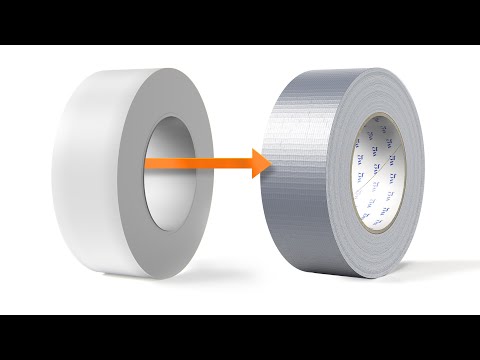
- Authors
- Published on
- Published on
In a recent revelation on LinkedIn, the Will Gibbons | 3D Rendering team showcased a stunning rendering of a humble duct tape roll, igniting a fervor for tutorials among the masses. However, the arduous task of crafting hyper-realistic materials in KeyShot was laid bare, exposing the intricate dance of tweaking nodes to achieve perfection. To tackle the creative Everest of material creation, the team embarked on a journey to dissect the material graph, unraveling the mysteries behind each decision and node selection that birthed the final textures.
Venturing into the realm of the silvery duct tape surface, the team embarked on a meticulous process of recreating the intricate horizontal and vertical stripes using mesh textures, falloff adjustments, and a touch of distortion for that added oomph. Through the strategic layering of bump textures like brushed radial, noise fractal, and scratches, the team breathed life into the texture, infusing it with depth and character. A masterstroke came in the form of a color to number node, delicately controlling the specular values to fine-tune the reflective properties, while a noise texture added a variable roughness to seal the deal.
As the tutorial delved deeper, the spotlight shifted to the side texture reminiscent of tree rings, a challenge met head-on with the wood advanced procedural texture. This texture, akin to a maestro's brushstroke, wove a tapestry of irregular bumps and color variations, mirroring the organic intricacies of nature. Transitioning to the cardboard tube texture, a symphony of brushed radial, spots, and noise textures orchestrated a cardboard-like appearance, with color adjustments and a color to number node orchestrating the specular ballet. Lastly, the inside of the cardboard tube emerged as a hidden gem, housing a white plastic layer with a diagonal cut, a nod to the team's layered approach to material mastery in the realm of KeyShot.

Image copyright Youtube
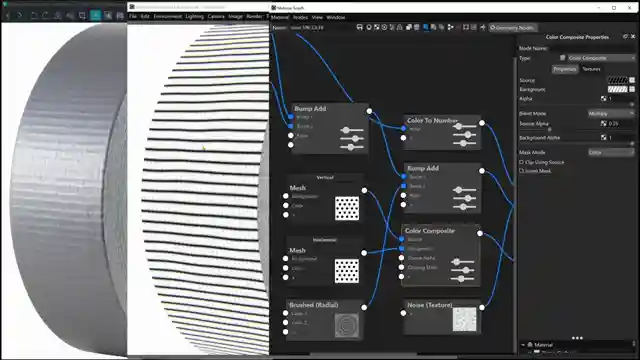
Image copyright Youtube
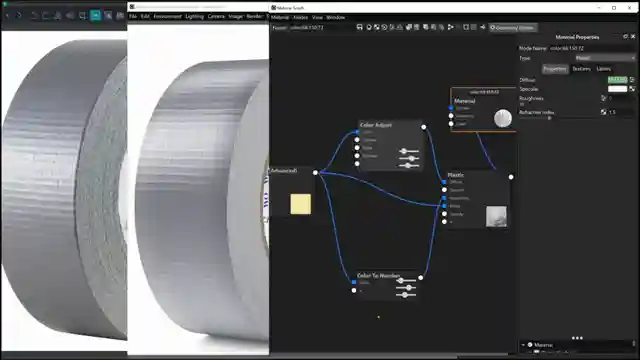
Image copyright Youtube
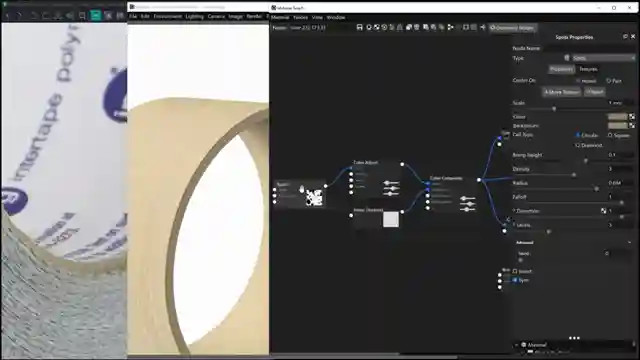
Image copyright Youtube
Watch Rendering Duct Tape in KeyShot - Material Breakdown on Youtube
Viewer Reactions for Rendering Duct Tape in KeyShot - Material Breakdown
Format of the video is useful and informative
Viewers appreciate the learning and reference value of the videos
Request for more videos on the same topic
Positive feedback on the use of mesh and logo combination
Request for a comparison between Twinmotion and Keyshot
Question about creating a small fillet on the edge of the tape
Appreciation for the content and work
Interest in connecting with the creator of the video
Related Articles

Luxury Product Visualization: Keyshot Studio's Planer Light Mastery
Will Gibbons | 3D Rendering showcases using Keyshot Studio's new planer light and positioning tool to create a dramatic luxury product image with organic textures and precise lighting adjustments for a captivating visual narrative.

Mastering Blender: A 100-Day Journey to 3D Rendering Success
Join Will Gibbons as they share their 100-day journey mastering Blender, breaking free from CAD limitations, and unlocking the full potential of 3D rendering and animation. Gain insights on structured learning, mini projects, and staying motivated in this captivating Blender odyssey.

Keyshot 20242 Update: Enhanced Features for Streamlined 3D Rendering
Will Gibbons discusses exciting Keyshot updates in 20242, including a depth slider for textures, automatic material switching, and enhanced move tool features. These improvements enhance the user experience and streamline the 3D rendering process.
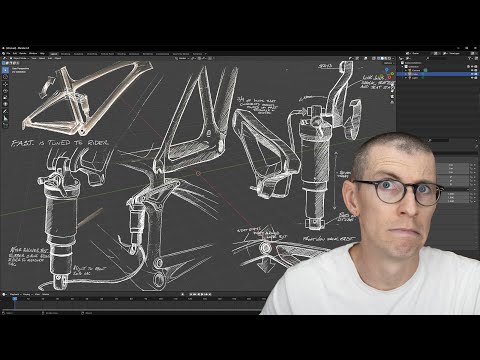
Blender vs. KeyShot: Industrial Designers' Guide
Will Gibbons | 3D Rendering delves into Blender for industrial designers, comparing it to KeyShot, exploring CAD integration challenges, and hardware requirements.
