Blender Clay Textures: B Production's Potter's Touch Collection Review

- Authors
- Published on
- Published on
Today on The CG Essentials, we delve into the world of Blender with the Potter's touch clay collection from B production. This new add-on promises to revolutionize the creation of clay textures, offering a range of adjustable options for a realistic finish. From roughness to sheen, texture scale to displacement, this collection has it all. The team showcases how applying these clay textures to objects in Blender can instantly transform them, creating a lifelike clay look with just a few clicks.
One standout feature highlighted by The CG Essentials is the lightweight nature of these materials, making them a breeze to work with and rendering a quick process. They emphasize the power of displacement in achieving realistic results, especially in Cycles rendering. By toggling on adaptive subdivision, users can enhance the effects of displacement, adding depth and detail to their creations. The team also hints at potential future updates, suggesting a comprehensive material library add-on combining all B production materials for a seamless workflow.
Moreover, the team explores the creative possibilities offered by frame stepping for texture animation, allowing for dynamic movement of textures on objects. They discuss the potential for keyframing displacement values to introduce controlled animation effects, opening up a world of animation possibilities. Despite being a niche add-on, The CG Essentials acknowledges the value of the Potter's touch clay collection for those in need of high-quality clay textures in their projects. Overall, this add-on is praised for its ease of use, realistic results, and potential for creative experimentation in Blender.
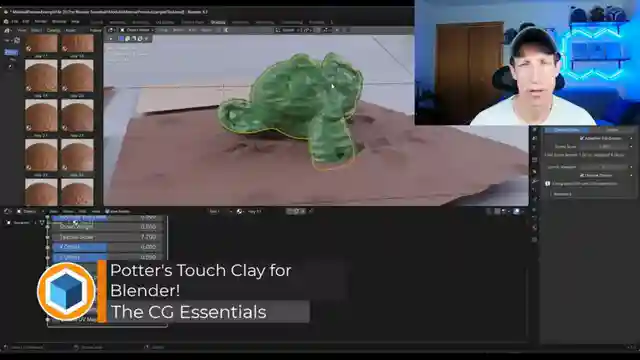
Image copyright Youtube
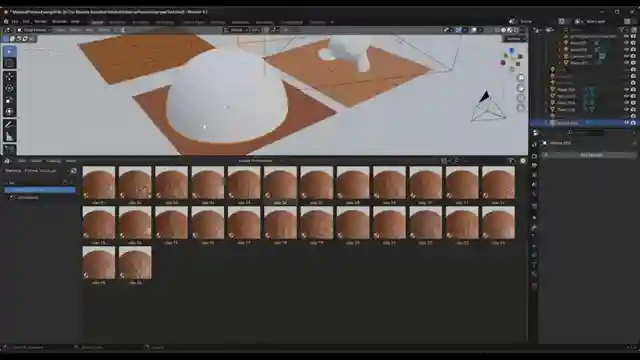
Image copyright Youtube
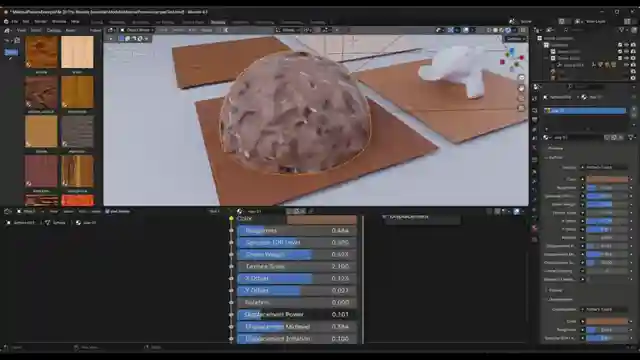
Image copyright Youtube
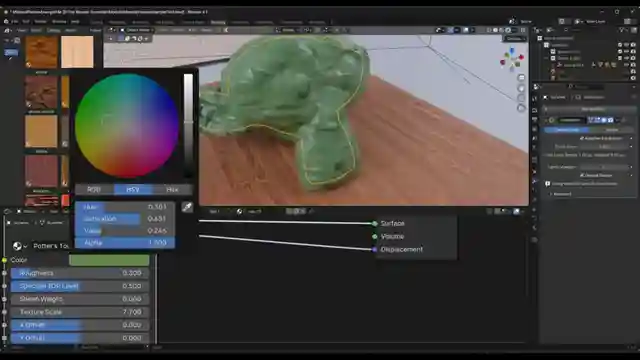
Image copyright Youtube
Watch Potter's Touch Add-On: The Ultimate CLAY TEXTURE Tool for Blender? on Youtube
Viewer Reactions for Potter's Touch Add-On: The Ultimate CLAY TEXTURE Tool for Blender?
Frame stepping feature praised
Channel content appreciated for improvement
Eevee compatibility question raised
Suggestion to delete the intro for the video
Related Articles

Discover Sanctus Library 3.0: New Materials & Creative Tools for Blender
Explore the new features in Sanctus Library version 3.0 for Blender on The CG Essentials. This update introduces 28 new materials, including customizable bricks, tiles, stones, and road textures. Unleash your creativity with tools like neon sign, moss, and plank generators, offering endless possibilities for digital design.

Blender Pattern Designer Tool: Create Stunning Textures Easily
Discover the pattern designer tool for Blender by The CG Essentials. Create intricate textures from images using geometry nodes. Unleash creativity with kaleidoscope and square outputs, symmetry options, and live adjustments. Perfect for Sci-Fi designs.

Unlocking Blender's Potential: Antoine Bagatini's Essential Add-Ons
Explore Antoine Bagatini's groundbreaking Blender add-ons like Bapy, Stone Column Generator, Quick Compo, Final L, Baga Rain Generator, Baga Grove, Baga Street, Baga Batch, and Baga IV Generator for enhanced 3D modeling and animation capabilities.

Woolly: Create Realistic Wool and Felt Materials in Blender
Discover Woolly, a Blender add-on by Double Gum on The CG Essentials, creating realistic wool/felt materials. Customize fur length, density, color, and more for stunning 3D visuals. Stay tuned for upcoming updates adding new features to enhance your designs.
