3d Modeling Youtube News & Videos
3d Modeling Articles
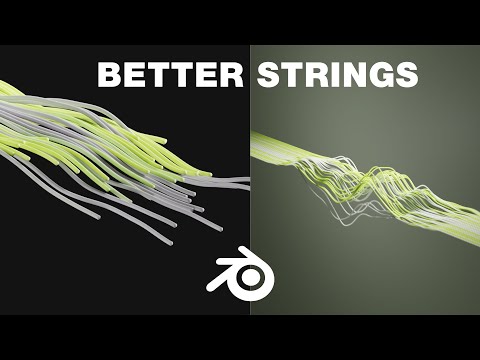
Master Geometry Nodes: Create Dynamic Animations Tutorial
Ducky 3D tutorial showcases creating dynamic animations with geometry nodes. Learn to simulate curves, assign unique values, and add color/lighting for stunning visuals. Perfect for beginners diving into animation design.
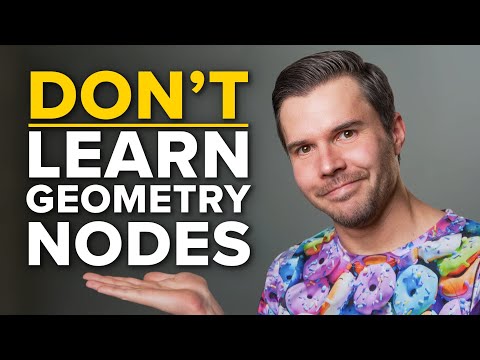
Blender Guru's Essential Tips for Beginners
Blender Guru offers crucial advice for beginners: focus on modeling and texturing, watch tutorials, stay motivated with inspirational wallpapers, use AI tools, and stick to a single reference image for improvement. Join the Blender Guru Academy for more insights.

Overcoming Tutorial Fatigue: Thematic Studies for Skill Growth
Ducky 3D shares how thematic studies can combat tutorial fatigue, offering insights on creating challenging projects to enhance skills and creativity.

10 Expert Tips to Speed Up Render Times in Blender's Cycles
Blender Guru shares 10 expert tips to speed up render times in Blender's Cycles. Learn instancing, camera culling, light clamping, and more for faster, high-quality renders. Optimize your workflow today!

Mastering 3D Logo Animation: Techniques for Dynamic Designs
Ducky 3D explores advanced 3D logo animation techniques, from geometry manipulation to volume conversion, morphing effects, emission control, object filling, mask usage, and fur addition. Learn to bring logos to life creatively and dynamically.

Explore New Lazy Motion Assets on Cleverpoly
Discover the latest assets in Lazy Motion (formerly Lazy Motion Library) on Cleverpoly. From the droplet creator to the merger asset, explore procedural controls and customizable features for seamless motion design projects.

Master Logo Animation with Geometry Nodes: Ducky 3D Tutorial
Learn how to create stunning logo animations using Geometry Nodes in this tutorial by Ducky 3D. Explore point distribution, 3D effects, noise textures, lighting, and more. Elevate your design skills with exclusive tutorials on Patreon.

Free Blender Blob Tracking Tutorial: Visual Wizardry Unleashed!
Ducky 3D demonstrates how to achieve blob tracking effects in Blender for free. Learn about geometry nodes, texture conversion, glitch effects, and connecting squares with red lines for a visually captivating outcome. Discover the world of visual wizardry on their channel!

Master Geometry Nodes: Tips for Stunning Renders & Animation
Ducky 3D tutorial explores Geometry Nodes to create stunning renders. Discover tips on motion graphics, metaballs, animation, and Patreon tutorials. Join the community to fix geometry flickering for flawless renders.

Mastering Blender's EV Rendering: Tips for Stunning Visuals
Master Blender Guru's EV rendering engine for fast, stunning visuals. Learn to control accuracy, reduce light bleed, manage noise, and optimize reflections in your Blender scenes with expert tips and tricks.

Mastering Blender Eevee: Efficiency Tips for Stunning Renders
Learn how to maximize Blender's Eevee rendering engine efficiency with Blender Guru. Discover tips for reducing light bleed, noise, and achieving realistic reflections in your scenes. Master Eevee's shortcuts for stunning visuals in record time.

Master Looping Animations in Geometry Nodes: Tutorial Revamp
Ducky 3D revamps a popular tutorial on creating looping animations in Geometry nodes. Learn how to add character, set up seamless loops, and enhance visuals with materials and lighting for a mesmerizing design experience. Access project files and tutorials on patreon.

Master Product Visualization: Lazy Motion Library Tutorial
Learn how to enhance product visualization using Lazy Motion Library assets in Blender 4.2 Plus. This tutorial covers integration, simulation setup, lighting, camera tips, shading, and rendering techniques for stunning results. Elevate your skills with Cleverpoly's expert guidance.

Blender Logo Effects Tutorial: Creative Design Tips by Ducky 3D
Learn how to create unique effects for logos and images using Blender in this tutorial by Ducky 3D. Discover the process of blending textures and applying effects to videos, all while gaining access to valuable tutorials on Motion Graphics and style frame creation through their Patreon page. Elevate your design game with this cost-effective and creative alternative to traditional software.

Mastering Natural Sci-Fi Motion Graphics in Blender: Tips & Tricks
Ducky 3D explores creating natural, sci-fi Motion Graphics in Blender without plugins. Learn tips like simulating metaball behavior and using noise textures for organic designs. Discover procedural materials and hexagonal patterns for stunning animations. Stay tuned for more tutorials!

Ducky 3D: Captivating Animations Inspired by Concert Visuals and Nature Elements
Explore Ducky 3D's captivating animations inspired by concert visuals and nature elements. Learn about detailed tips and tricks behind each creation in this insightful collection. Available step-by-step tutorials on Patreon offer valuable insights for aspiring animators.
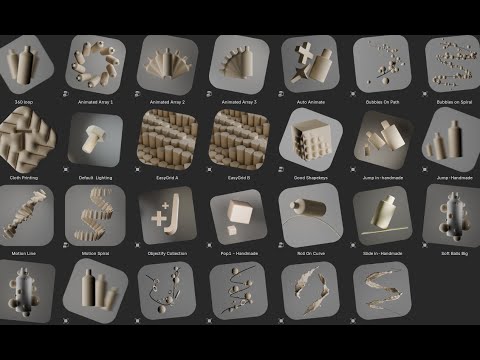
Master 3D Animation: Cleverpoly's Dynamic Tools and Effects
Explore Cleverpoly's transformative 3D animation assets, from the 360 Loop for dynamic scenes to the Auto Animate tool for effortless animations. Dive into customizable arrays, bubble effects, and more for a seamless creative process.

Master Product Shot Creation: Lazy Motion Library Tutorial
Learn how to create stunning product shots quickly using the Lazy Motion Library in this Cleverpoly tutorial. Adjust motion lines, lighting, and compositing for professional results. Elevate your animations with depth of field and gradient textures.
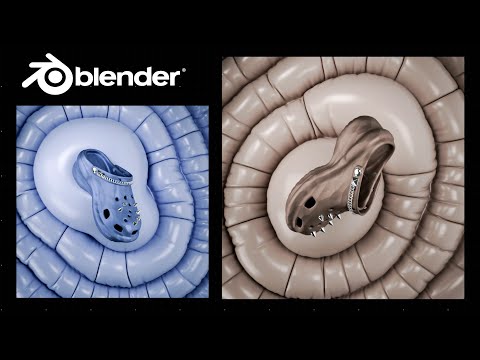
Mastering Product Animation: Cloth Printing Assets and 3D Models
Cleverpoly showcases the process of animating, simulating, and rendering a product animation using cloth printing assets and 3D models. The team demonstrates key techniques such as color transformation, camera setup, and lighting adjustments to create a visually stunning final result.

Bad Normals Rendering Competition: Reviewing Top Submissions
Bad Normals hosts a live stream to review top submissions in a rendering competition, critiquing creativity and technical aspects to select winners from 600 entries.

Master Tree Design in Blender with AnyTree Tutorial
Learn how Bad Normals introduces AnyTree, a powerful tool for creating custom tree shapes effortlessly in Blender. From modeling to pathfinding, this tutorial covers grid creation, point removal, and tree-like structure development, offering a comprehensive guide for innovative tree design.

Revolutionizing Fractal Art: 4D Creation in Blender
Discover how Bad Normals revolutionizes fractal art with a groundbreaking 4D creation process in Blender. Explore quaternion manipulation, geometry nodes, and shader techniques to unlock a new realm of visual possibilities. Elevate your fractal artistry today!

Bad Normals Road to Infinity Challenge: Win Premium Prizes!
Join the Bad Normals team in the "Road to Infinity" challenge, where artists blend diverse worlds seamlessly. Win premium prizes from KitBash 3D, Bee Productions, and Sense Labs. Fox Render Farm offers $75 render credit for all participants. Unleash your creativity and compete for cutting-edge rewards!
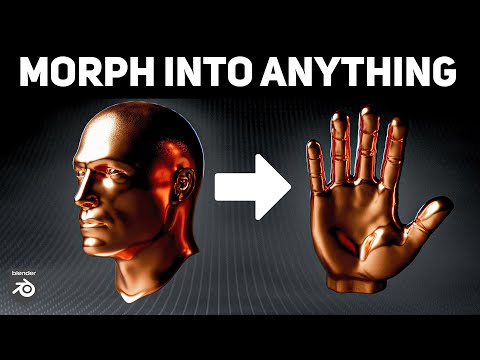
Mastering Object Morphing: SDFs, Metaballs, and Remeshing for 3D Graphics
Explore object morphing using signed distance fields (SDFs) and metaballs in this Bad Normals video. Learn how to blend objects seamlessly and overcome topology challenges with remeshing for stunning 3D graphics.

Bad Normals Contest: Reviewing Top 100 Submissions for Ultimate Judging
Bad Normals team reviews 400 submissions, selects top 100 for contest judging. Detailed critique includes animation quality, composition, and realism. Technical issues add drama. Team praises creativity, intricate designs, and live transitions during stream. Final winners to be crowned soon.

Master Blender Simulation Nodes: Create Realistic Tracks & Footsteps
Learn to create stunning simulations in Blender using simulation nodes. This tutorial covers mud, snow, paint, and ripples with precision and creativity. Master character animation and ground movement for realistic tracks and footsteps. Elevate your digital art with Bad Normals' expert guidance.
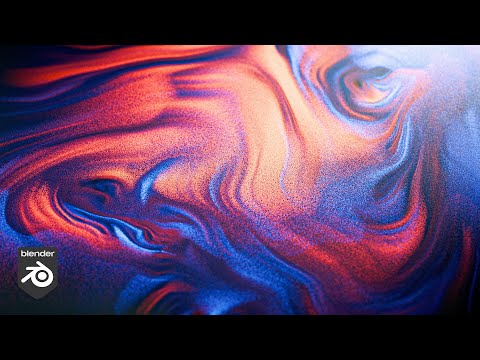
Mastering Two-Dimensional Fluid Simulations in Blender
Explore Bad Normals' innovative two-dimensional fluid simulation using grids and velocity vectors in Blender. Learn how they tackle compression issues and optimize simulations for speed and accuracy.

Optimizing Shortest Path Nodes in Blender: Mesh Manipulation Techniques
Bad Normals team optimizes shortest path node by reducing vertices from 197M to 57K, enhancing speed and efficiency. Learn their process for mesh manipulation and removing overlapping points in Blender.

Master Blender Modeling: Essential Tools and Creative Techniques
Explore essential Blender modeling tools in this tutorial by 3DMegaverse. Learn to use extrude, merge, edge bevel, inset, and more to create stunning 3D models with precision and creativity. Don't miss out on refining techniques and creating unique variants for your projects!

Mastering UV Mapping in Blender: Essential Techniques for 3D Modeling
Explore the art of UV mapping in Blender with 3DMegaverse. Learn the importance of precise mapping for textures and materials in 3D modeling. Master different techniques for optimal results in your projects.

Mastering Blender's Viewport Styles: A Guide to Enhanced 3D Modeling
Explore Blender's viewport Styles, including solid shading, wireframe, material shaded, and rendered modes. Learn about visibility options, Gizmo tools, viewport overlays, face orientation, and x-ray mode for enhanced 3D modeling experience.
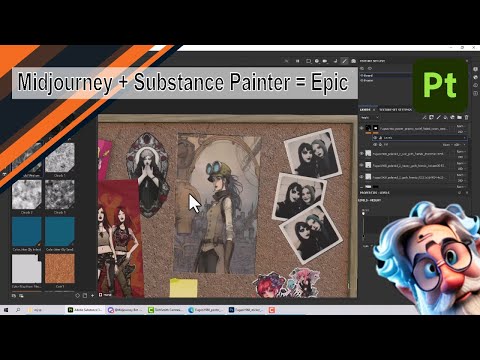
Master Asset Generation in Mid-Journey for Substance: A Visual Tutorial
Learn how to generate assets in Mid-Journey for Substance in this tutorial by 3DMegaverse. From creating Polaroids to adding Gothic stickers and textured posters, elevate your digital art game with step-by-step guidance.

Mastering AI Image Creation: Crafting Prompts for Stunning Results
Explore how 3DMegaverse guides viewers in crafting precise prompts for AI-generated images. Learn to enhance images with adjectives, backgrounds, colors, and styles using a helpful spreadsheet tool. Discover the art of customizing stickers with a modern anime touch. Master mid-journey settings in Discord for tailored AI creations.

Master Image Creation with Mid-Journey: A Creative Guide
Explore the world of image creation with Mid-Journey on 3DMegaverse. Learn how to control styles, aspect ratios, camera angles, and art styles to craft captivating visual masterpieces. Unleash your creativity with this powerful tool.
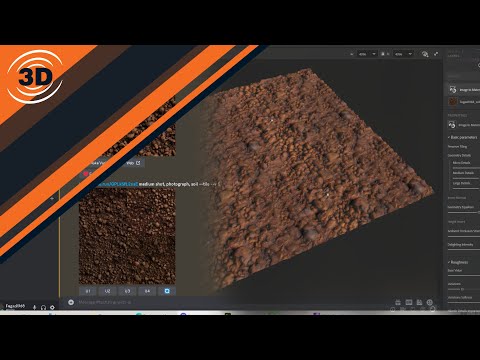
Mastering PBR Texture Creation: Mid Journey & Substance Sampler Tutorial
Learn how to create realistic PBR textures using Mid Journey and Substance Sampler in this tutorial by 3DMegaverse. Explore texture customization, distance control, and exporting for use in 3D applications. Master texture creation with expert tips and tricks.

Master Blender's Loop Tools: Essential Features for Precision Creations
Explore Blender's Loop Tools: Bridge for curves, Circle for shapes, Curve for elegance, Flattened for precision, G Stretch for control, Loft for paths, Relax for smoothing, and Space for balance. Elevate your Blender creations with these essential tools.

Mastering Blender Asset Management: Efficient Workflow Tips
Learn how to efficiently manage assets in Blender with 3DMegaverse's tutorial. Explore creating, marking, and organizing assets for seamless reuse in your projects. Optimize workflow and boost creativity!

Mastering Blender: Simple Blend Add-On Guide
Discover the transformative "Simple Blend" add-on for Blender in this detailed guide by 3DMegaverse. Learn how to efficiently bend geometry and enhance your 3D design workflow. Affordable and user-friendly, Simple Blend is a must-have tool for Blender users.

Sculpting a Wine Glass: Mastering Blender's Screw Tool
Master the screw tool in Blender with this tutorial from 3DMegaverse. Learn to create a wine glass, refine edges, and unleash your creativity with versatile 3D design tools. Explore the endless possibilities of Blender and elevate your skills today.

Blender Pattern Designer Tool: Create Stunning Textures Easily
Discover the pattern designer tool for Blender by The CG Essentials. Create intricate textures from images using geometry nodes. Unleash creativity with kaleidoscope and square outputs, symmetry options, and live adjustments. Perfect for Sci-Fi designs.

Blender Procedural City Generator: Create Urban Landscapes with Ease
Explore the exciting Blender add-on by Haifa Smear on The CG Essentials for creating procedural cities with buildings, roads, and customizable features. Available on Blender Market with a spring sale discount. Perfect for urban landscape creation.

Discover Sanctus Library 3.0: New Materials & Creative Tools for Blender
Explore the new features in Sanctus Library version 3.0 for Blender on The CG Essentials. This update introduces 28 new materials, including customizable bricks, tiles, stones, and road textures. Unleash your creativity with tools like neon sign, moss, and plank generators, offering endless possibilities for digital design.

Unlocking Blender's Potential: Antoine Bagatini's Essential Add-Ons
Explore Antoine Bagatini's groundbreaking Blender add-ons like Bapy, Stone Column Generator, Quick Compo, Final L, Baga Rain Generator, Baga Grove, Baga Street, Baga Batch, and Baga IV Generator for enhanced 3D modeling and animation capabilities.

Top Blender Add-ons Under $20: The CG Essentials Showcase
Explore top Blender add-ons under $20 featured on The CG Essentials. From Random Flow for hard surface details to Easy Fog 2 for fog generation, enhance your creations affordably.

Woolly: Create Realistic Wool and Felt Materials in Blender
Discover Woolly, a Blender add-on by Double Gum on The CG Essentials, creating realistic wool/felt materials. Customize fur length, density, color, and more for stunning 3D visuals. Stay tuned for upcoming updates adding new features to enhance your designs.

Blender 4.2 Release: Enhanced Eevee and Real Displacement Features
Blender 4.2 release by The CG Essentials introduces upgraded Eevee with Ray Trace Global illumination, real displacement, and extensions for enhanced 3D creation. Explore new features for improved lighting, sculpting, and rendering capabilities.

Blender Clay Textures: B Production's Potter's Touch Collection Review
Explore the Potter's touch clay collection add-on from B production on The CG Essentials for realistic clay textures in Blender. Adjustable features like roughness and displacement offer easy and quick rendering, making it a valuable tool for creators.

Master Rock Creation in Blender: 30% Off with Rockmaster Tools!
Explore the Rockmaster tools add-on for Blender on The CG Essentials. Get 30% off with code Rock30b. Create realistic rocks with 3D models, Shader nodes, and geometry setups. Customizable materials and scattering options elevate your rock creations to new heights.
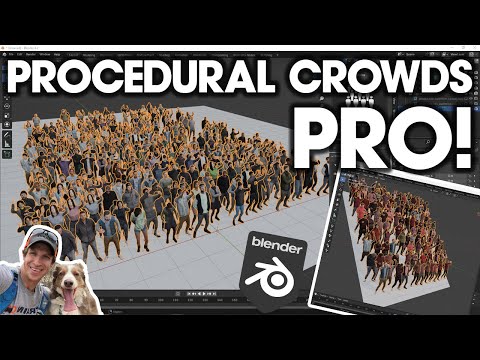
Enhanced Blender Procedural Crowds: New Features Unleashed!
Explore the latest features in the blender procedural crowds add-on by diffuse studio, including teams, compliments, and new crowd types. Enhance crowd simulations with advanced settings and individual model adjustments. Install the Pro version for a game-changing experience.

Master Urban Landscapes: Blender City Generator Add-On Review
Explore the powerful Blender city generator add-on by Andreas Dur on The CG Essentials. Customize buildings, traffic, and details for realistic urban landscapes. Enhance your digital cityscapes with ease and precision.

Discover Stylized Terrain & Mountain Asset Pack for Blender by Casey Sheep
Explore the versatile stylized terrain and Mountain asset pack for Blender by Casey Sheep on The CG Essentials. This pack features low-poly assets, fog shaders, a forest generator, and example scenes for seamless integration into your projects. Elevate your scenes with artistic flair and immersive effects.

Enhance Blender Scenes: Polyonics Interiors Add-On Review
Explore Polyonics' Interiors models add-on for Blender on The CG Essentials. Learn about installation, asset variety, customization options, and optimized geometry for efficient rendering. Elevate your interior scene creation with this high-quality collection.

Mastering Morning Kitchen Lighting in Blender: Tips and Tricks
Blender Guru explores creating realistic morning kitchen lighting using Blender's Sky Texture feature. Learn to control sunlight, shadows, and bounce lighting for a perfect scene. Enhance your renders with precise object alignment and model imports from libraries.

Master Keyframe Animation in Blender: Camera Movement Tutorial
Blender Guru's tutorial delves into keyframe animation for cameras, teaching how to create smooth and dynamic movements using pivot points and the Graph Editor. Learn to finesse your animations with precision and control, elevating your Blender skills to new heights.

Mastering Lighting and Compositing in Blender: A Visual Guide
Blender Guru enhances lighting and compositing in this tutorial. Learn to tweak lighting, add effects, and blend with original renders for stunning visuals.

Blender Guru: Elevate Your Skills with Advanced Blender Course & Video Editing Tips
Blender Guru congratulates viewers on completing the series and teases a new advanced Blender course. Learn to turn image sequences into videos using Premiere or Blender's editor. Experiment with variations like changing icing colors and adding themed elements to elevate your scenes.

Mastering Final Rendering: Tips for Noise Reduction and Lighting in Blender
Blender Guru explores final rendering in Cycles, optimizing sample counts for noise reduction. They share tips on lighting adjustments and scene preparation for flawless animations.

Beginner's Guide to Blender: Mastering 3D Basics with Blender Guru
Blender Guru's tutorial introduces beginners to Blender, the open-source 3D software, teaching essential features, navigation, object manipulation, and rendering. Gain confidence to create your own 3D projects with this comprehensive guide.

Master Texturing in Blender: Create Stunning Brick Walls with Free Textures
Blender Guru teaches texturing basics in Blender for AAA games and Hollywood movies. Learn to create a customized brick wall using free textures.

Master Seamless Loop Animation with Geometry Nodes: Ducky 3D Tutorial
Learn to create a captivating seamless Loop animation using geometry nodes in this exclusive Ducky 3D tutorial on patreon. Master point distribution, noise textures, shading, lighting, and rendering for stunning results. Perfect for beginners diving into Geometry nodes.

Master Blender Animation: Native Tools Tutorial for Stunning Results
Ducky 3D's Blender tutorial showcases native tools for creating a mesmerizing animation. Learn modeling, shading, animation, and lighting techniques in this comprehensive guide. Gain early access to tutorials on Patreon for in-depth learning.

Master Motion Graphics in Blender: Expert Tips & Tutorials
Uncover a comprehensive roadmap for mastering Motion Graphics in Blender on Ducky 3D. From geometry nodes to lighting tricks and typography, enhance your skills with practical tutorials. Explore the art of creating visually appealing scenes and animations while delving into the power of procedural materials and dynamic paint. Elevate your Motion Graphics game with expert guidance from Ducky 3D's tutorial playlist and Intro to Motion Graphics course.

Revolutionizing Animation: Unique Values for Textures
Learn how Ducky 3D's tutorial tackles repetitive patterns on instanced objects in animations by assigning unique values, unlocking creative possibilities and enhancing visual effects in a three-step process.

Master Geometry Nodes: Index and Position Nodes Tutorial
Discover how to wield the power of Geometry nodes with the index and position nodes in this tutorial by Ducky 3D. Learn to manipulate instances and create dynamic animations while maintaining a non-destructive workflow.

Master Dynamic Animations: RGB Curves, Proximity Motion, Gradient Textures
Ducky 3D transforms linear animations using RGB curves in Geometry nodes. Learn to add character and depth to animations, create unique visuals with proximity-based movements, and enhance aesthetics with gradient textures. Elevate your animation game with innovative techniques.
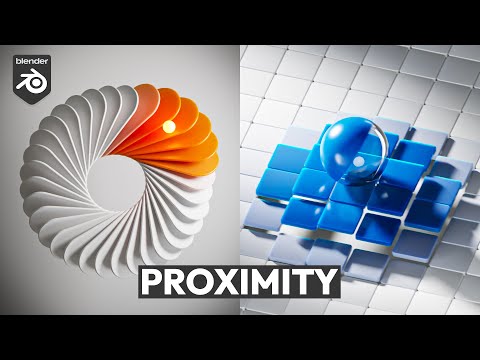
Master Motion Graphics: Proximity Power in Blender Animation
Ducky 3D explores the power of proximity in Motion Graphics using Blender Geometry nodes. Learn to create stunning animations with practical tips and Patreon tutorials for in-depth learning. Master the art of manipulating objects based on their closeness for captivating visual effects.

Mastering Animation: Geometry Nodes for Precision and Visual Impact
Ducky 3D team uses geometry nodes to align cylinders with a rolling sphere, showcasing proximity and RGB curves for precise motion control and stunning visuals in their animation project.

Mastering Blender: Black and White Values for Stunning Animations
Discover how black and white values in Blender unlock endless creative possibilities. Learn to control movement and effects for stunning animations on Ducky 3D.

Mastering Animated Loops in Geometry Nodes: Practical Tips & Tricks
Ducky 3D demonstrates creating an animated Loop in Geometry nodes, focusing on problem-solving, anchoring points, scaling, rotation, proximity systems, and color effects in this insightful tutorial.
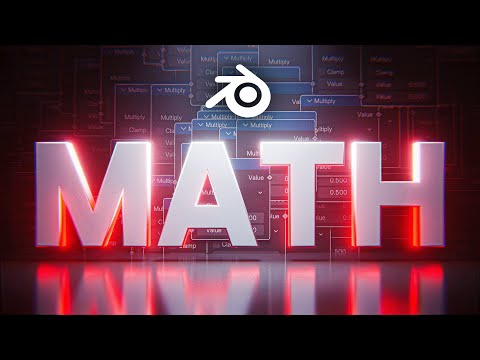
Mastering Blender Math Nodes: Animation Control & Practical Tips
Ducky 3D explores Blender math nodes, highlighting Vector vs. regular nodes and add/multiply functions for animation control. Learn in their "Intro to Geom Nodes" course. Dive into practical demonstrations for creating vibrant animations using geometry nodes in Blender. Master color assignments and material setups for stunning visuals.

Mastering Geometry Nodes: Procedural Design Formulas in Blender
Ducky 3D's tutorial explores Geometry Nodes in Blender, offering a unique approach to learning through formulas. Learn to displace objects, create hexagonal faces, and more, unlocking the full potential of procedural design.

Mastering Google & Microsoft Animation Styles in Blender
Ducky 3D tutorial explores replicating Google and Microsoft animation styles in Blender. Learn instancing, looping, proximity systems, lighting tricks.

Mastering Sci-Fi Animation: Geometry Nodes and Shading Tutorial
Ducky 3D's tutorial showcases creating sci-fi animations using geometry nodes and shading techniques. Learn to model wires, a box, and a techy ground, with a Black Friday sale on courses and tools.

Mastering Blender: Unleashing Creative Video Effects
Ducky 3D explores innovative video editing techniques in Blender, manipulating real footage with procedural textures and geometry nodes. Discover unique visual effects beyond After Effects, with a special Black Friday discount on courses and plugins.
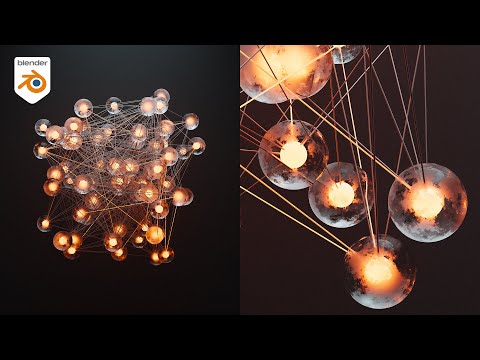
Procedural Animation with Geometry Nodes: Creating Stunning Visuals
Ducky 3D explores procedural animation using geometry nodes, inspired by Xan 3D's tutorial. Learn how they connect points, optimize scenes, and create stunning visuals with unique shading and seamless looping effects.

Revolutionizing Concert Visuals: Creating Captivating 3D Animations
Ducky 3D explores the impact of 3D animations in concert visuals, emphasizing the importance of LED visuals as the foundation of a show. They share insights and techniques for creating captivating animations, culminating in a pack available for artists to elevate their performances.

Ultimate Blender Learning Guide: Top Channels & Courses
Master Blender with top YouTube channels like CG Cookie and Blender Guru. Explore Motion Graphics, modeling, procedural materials, and more with Ducky 3D's expert recommendations. Elevate your 3D design skills today!
