Enhance Your 3D Models: New Filters in Substance 3D Painter

- Authors
- Published on
- Published on
In the latest update of Substance 3D Painter, Adobe Substance 3D has introduced a range of new filters to elevate your texturing game to the next level. From the Anisotropic Kuwahara for smooth stylized effects to the Bevel Smooth for flawless bevels without a hint of pixelation, these filters are a game-changer. The Directional Distance filter lets you create realistic leaks on your models, following the polygon flow of the UVs for that extra touch of authenticity. And let's not forget about the Grayscale Conversion, which allows you to fine-tune your color maps with advanced adjustments for that perfect grayscale finish.
But wait, there's more! The Quantize filter steps in to decrease the number of colors in your materials, giving your textures a unique, flat vector illustration style. And finally, the Stylization filter adds a hand-painted, artistic flair to your models, splattering brush strokes and applying subtle stylized variations. These filters are not just tools; they are gateways to unleashing your creativity and taking your 3D animations or games to a whole new level of visual appeal. So buckle up, dive into Substance 3D Painter, and let these filters be your paintbrush to a world of endless possibilities in the realm of digital artistry.
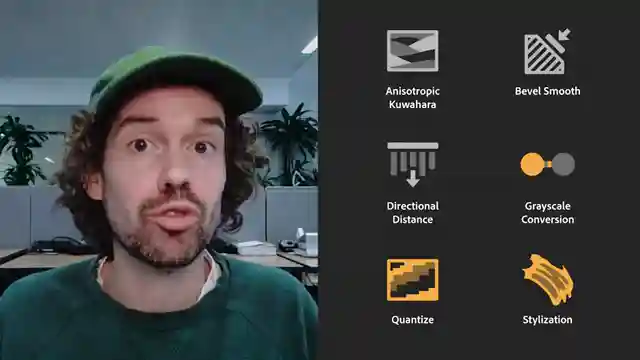
Image copyright Youtube
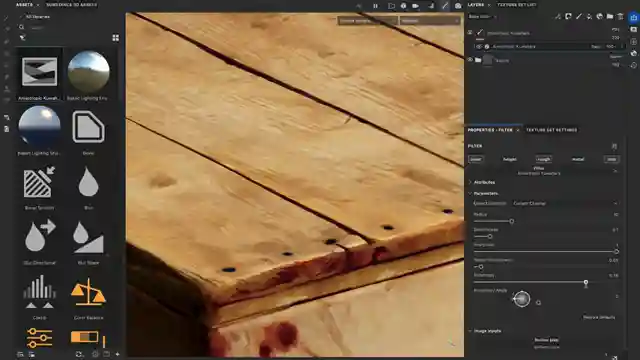
Image copyright Youtube

Image copyright Youtube

Image copyright Youtube
Watch 6 Powerful New Filters in Substance 3D Painter | Adobe Substance 3D on Youtube
Viewer Reactions for 6 Powerful New Filters in Substance 3D Painter | Adobe Substance 3D
Users are excited about the new features and filters
Request for 8k support in viewport
Appreciation for bevel smooth feature as a time saver
Interest in stylization tutorial
Comment on the price of the software
Comparison between Quixel Mixer and Quixel scans library
Request for AI voice instead of the current voice actor
Request for tutorial on moving funds from SafePal wallet to Binance
Excitement about the stylized filter for achieving specific visuals
Criticism of the current voice actor
Related Articles

Master Smart Materials: Adobe Substance 3D Tutorial
Learn how to create smart materials in Adobe Substance 3D with Pablo Muñoz. Organize layers, adjust custom masks, and apply effects for seamless reusability in various projects. Boost your creative workflow and build a library of assets with smart materials.

Texturing Shoe Design: Adobe Substance 3D Painter Tutorial
Watch Hussain Almossawi from Adobe Substance 3D Painter texture a shoe design inspired by sports cars using materials like leather and carbon fiber. Learn how to adjust colors, blend materials, and add details like logos for a unique and storytelling design process.

From Pixel Art to 3D Mastery: Texturing Techniques with Cassita
Join Cassita on Adobe Substance 3D as she shares her journey from pixel art to 3D design, showcasing her texturing techniques with intent in Substance Painter. Learn how she adds realism to materials like steel armor through subtle details, inspiring creativity in the digital realm.

Evolution of Texture Materials in Hell Divers 2: Insights from Adobe Substance 3D
Adobe Substance 3D explores the pipeline evolution in Hell Divers 2. Senior artist Roman details texture material and shadow development, highlighting challenges and solutions in material creation for the game's diverse biomes.
