Texturing Shoe Design: Adobe Substance 3D Painter Tutorial

- Authors
- Published on
- Published on
In this riveting video from Adobe Substance 3D Painter, watch as the talented Hussain Almossawi transforms a simple shoe design into a high-octane masterpiece inspired by the world of performance sports cars. With the deft use of materials like leather, fabric, plastic, and carbon fiber, Hussain takes viewers on a thrilling journey through the intricate process of texturing. From adjusting colors and roughness to fine-tuning UV scales and blending materials with precision, every step is a symphony of creativity and technical skill.
As Hussain delves into adding details like logos, branding, and text to inject personality and storytelling into the shoe design, the true artistry of his craft shines through. Using bitmap masks for logos, manipulating height maps for embossed effects, and incorporating subtle elements like a hexagon pattern on the outsole, he elevates the shoe from mere footwear to a work of art that tells a compelling narrative. The meticulous attention to detail and the seamless integration of design elements showcase Hussain's mastery of his tools and his boundless creativity.
The video culminates in the unveiling of the fully textured shoe, ready to be exported for rendering in stunning detail in 3D programs and post-processed to perfection in Adobe Photoshop. Hussain's dedication to his craft and his ability to seamlessly blend technical expertise with artistic vision make this tutorial a must-watch for aspiring designers and seasoned professionals alike. So buckle up, follow Adobe Substance 3D for more design inspiration, and get ready to embark on a thrilling journey of creativity and innovation in the world of 3D design.
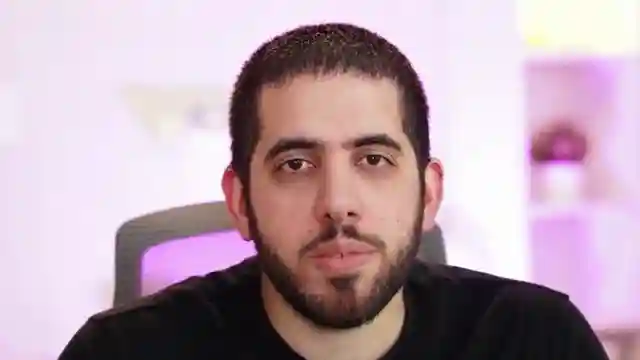
Image copyright Youtube

Image copyright Youtube

Image copyright Youtube
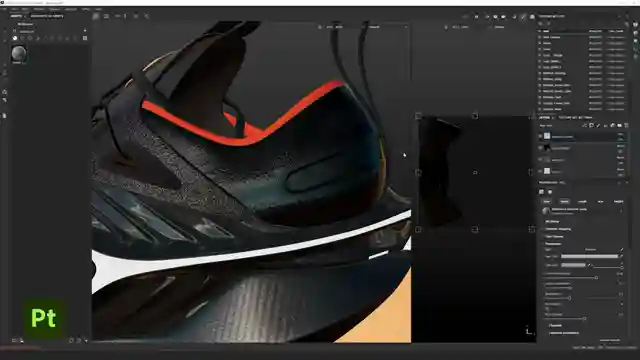
Image copyright Youtube
Watch Footwear Texturing from Start to Finish – Live Tutorial in Substance 3D Painter | Adobe Substance 3D on Youtube
Viewer Reactions for Footwear Texturing from Start to Finish – Live Tutorial in Substance 3D Painter | Adobe Substance 3D
Positive feedback on the format
Critique on the video focusing on drag and drop default materials and strong post-production in photoshop
Mention of achieving results with light and photoshop
Request for more information on imperfection masks and transparency masks/materials
Comment on the nice colors and workflow of the video
Related Articles

Master Smart Materials: Adobe Substance 3D Tutorial
Learn how to create smart materials in Adobe Substance 3D with Pablo Muñoz. Organize layers, adjust custom masks, and apply effects for seamless reusability in various projects. Boost your creative workflow and build a library of assets with smart materials.

Texturing Shoe Design: Adobe Substance 3D Painter Tutorial
Watch Hussain Almossawi from Adobe Substance 3D Painter texture a shoe design inspired by sports cars using materials like leather and carbon fiber. Learn how to adjust colors, blend materials, and add details like logos for a unique and storytelling design process.

From Pixel Art to 3D Mastery: Texturing Techniques with Cassita
Join Cassita on Adobe Substance 3D as she shares her journey from pixel art to 3D design, showcasing her texturing techniques with intent in Substance Painter. Learn how she adds realism to materials like steel armor through subtle details, inspiring creativity in the digital realm.

Evolution of Texture Materials in Hell Divers 2: Insights from Adobe Substance 3D
Adobe Substance 3D explores the pipeline evolution in Hell Divers 2. Senior artist Roman details texture material and shadow development, highlighting challenges and solutions in material creation for the game's diverse biomes.
