Enhancing Realism: Variable Roughness in Blender 4.0

- Authors
- Published on
- Published on
In this riveting video from Christopher 3D, the discussion centers around the intriguing concept of variable roughness and its profound impact on the realism of digital scenes. Viewers' queries about clear coat effects lead to a deep dive into the glossy level's role as a secondary reflectance layer above the diffuse component. The evolution of Blender 4.0 brought significant updates to the principal bsdf, ensuring energy conservation and maintaining the balance of light reflection within defined parameters. The coat function underwent a transformation, now operating in a physically accurate manner akin to the top specular layer, aligning with the laws of energy preservation.
A fascinating comparison between the coat and glossy layers reveals their identical functions in the latest Blender versions, shedding light on how the variable roughness setup can seamlessly integrate into the coat roughness for consistent results. By delving into the intricacies of reflectance layers, users can navigate the complexities of 3D applications with finesse, understanding how the coat layer serves specific purposes like enhancing metallic surfaces with reflective coatings. Transitioning the principal bsdf to metallic mode unveils a dynamic interplay between the layers, where roughness influences the metallic reflectance layer, showcasing the versatility and nuances of material manipulation in digital design.
The video masterfully clarifies that the essence of variable reflectance lies within a single reflectance layer, whether it be the coat or specular layer, highlighting the convergence of functionalities in Blender 4.0 and beyond. Through this exploration, viewers gain a deeper appreciation for the intricacies of digital material representation, debunking misconceptions about light interaction and reflectance layers. Christopher 3D's expert breakdown of these concepts not only educates but also inspires a newfound perspective on the art of creating realistic digital environments through meticulous attention to detail and understanding the nuances of reflectance behavior.
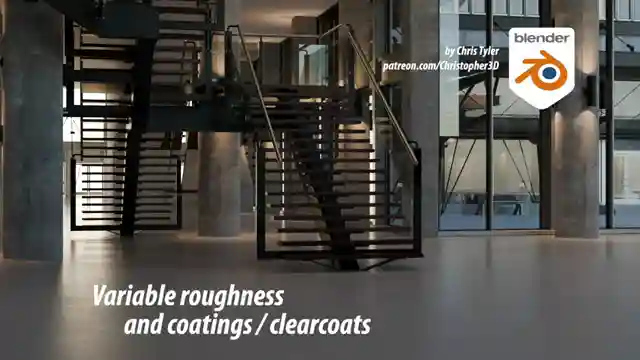
Image copyright Youtube
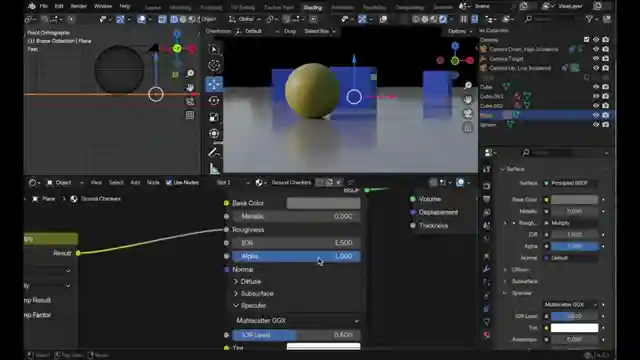
Image copyright Youtube
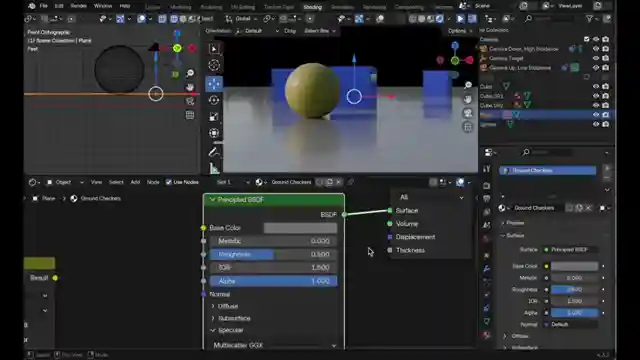
Image copyright Youtube
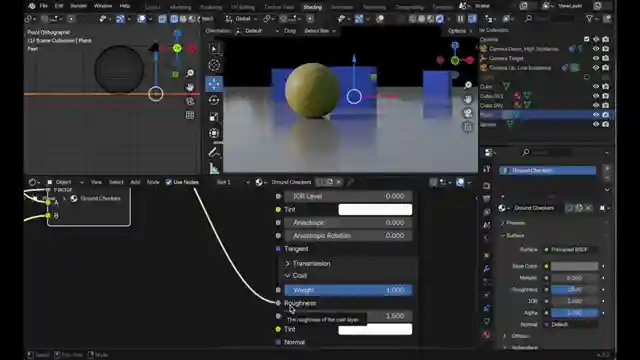
Image copyright Youtube
Watch Variable Roughness and Coatings, a clarification. on Youtube
Viewer Reactions for Variable Roughness and Coatings, a clarification.
Expert explanation of complex theory
Real-world example of reflectance on wood
Request for video on creating advanced multilayer materials
Impact of Layer Weight through a curve node on material setups
Importance of not letting denoiser kill realism in renders
Confusion about glossiness/roughness and coating
Disagreement on Principled BSDF output with Metallic and Roughness settings
Comparison to mirage
Microfacets occluding each other in real life
Need for artistic skill to create a nice image
Related Articles

Master Blender Workflow: Bevel Modifier, Limited Dissolve & Object Changes
Discover workflow efficiency tips in Blender! Learn about using the bevel modifier for angled edges, limited dissolve for bezier curves, and applying changes to multiple objects simultaneously. Master 3D modeling tricks for seamless design.

Mastering Direct Polygon Modeling: Retro Camera Tutorial
Discover the power of direct polygon modeling vs. subdivision surfaces in mechanical modeling with Christopher 3D. Learn how to import Adobe Illustrator profiles into Blender, tackle tessellation challenges, and master precision modeling techniques to create a stunning retro camera model.

Mastering UV Mapping for Design Precision
Learn how Christopher 3D's UV mapping technique establishes precise physical sizes for design work, ensuring uniform texel density and accurate printing outcomes.

Master UV Mapping in Blender: Tips for Precise Texture Application
Learn UV mapping in Blender with Christopher 3D: establish object sizes, apply checkerboard patterns, maintain texture consistency, project UVs, add seams for closed objects. Master precise mapping for professional design projects.
