Animation Youtube News & Videos
Animation Articles
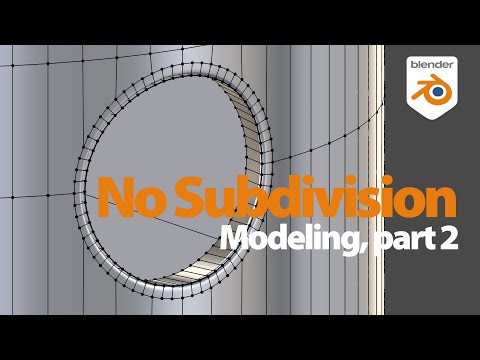
Mastering 3D Modeling: Adding Camera Strap Attachment with Precision
Learn how Christopher 3D adds a strap attachment to a camera model's curved surface using non-subdivision surface modeling and modifiers, fixing shading issues with precision and expertise. Master 3D modeling techniques for realistic results.

Master Blender Workflow: Bevel Modifier, Limited Dissolve & Object Changes
Discover workflow efficiency tips in Blender! Learn about using the bevel modifier for angled edges, limited dissolve for bezier curves, and applying changes to multiple objects simultaneously. Master 3D modeling tricks for seamless design.

Mastering Direct Polygon Modeling: Retro Camera Tutorial
Discover the power of direct polygon modeling vs. subdivision surfaces in mechanical modeling with Christopher 3D. Learn how to import Adobe Illustrator profiles into Blender, tackle tessellation challenges, and master precision modeling techniques to create a stunning retro camera model.

Mastering UV Mapping for Design Precision
Learn how Christopher 3D's UV mapping technique establishes precise physical sizes for design work, ensuring uniform texel density and accurate printing outcomes.

Master UV Mapping in Blender: Tips for Precise Texture Application
Learn UV mapping in Blender with Christopher 3D: establish object sizes, apply checkerboard patterns, maintain texture consistency, project UVs, add seams for closed objects. Master precise mapping for professional design projects.

Mastering Blender's Bump Node: Filter Width Parameter Explained
Explore Blender's bump node and the new filter width parameter in this insightful Christopher 3D video. Learn how to enhance bump mapping with precise control over shading details for realistic digital textures. Adjust distance values for optimal results in Blender 4.4.

Blender 4.4 Bump Map Node: Avoid Material Destruction with Filter Width Adjustment
Blender 4.4 introduces filter width in the bump map node. Christopher 3D warns of its destructive impact on materials, advising users to adjust the default value to avoid rendering issues.

Master Animation Organization: Blender 4.4 Slotted Actions Tutorial
Discover the groundbreaking slotted actions feature in Blender 4.4, streamlining animation organization. Learn how to efficiently coordinate multiple object animations within a single action, revolutionizing workflow in this comprehensive tutorial from Christopher 3D.
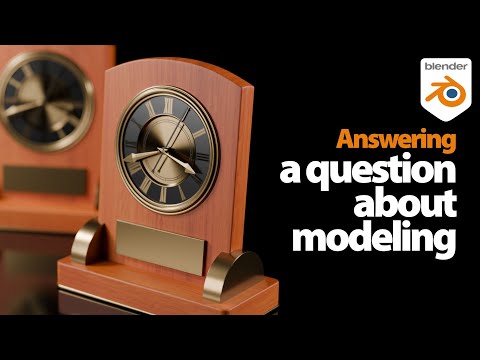
Mastering Polygon Modeling and Subdivision Surfaces with Christopher 3D
Learn expert tips on polygon modeling and subdivision surfaces in this tutorial by Christopher 3D. Discover how to tackle irregularities and create smooth subdivision surfaces effortlessly.

Mastering Caustics in Blender: Expert Tips for Stunning 3D Effects
Unleash the beauty of caustics in Blender renderings with Christopher 3D's expert tips. Adjust filter glossy settings and switch to CPU rendering for stunning caustic effects in your 3D projects.
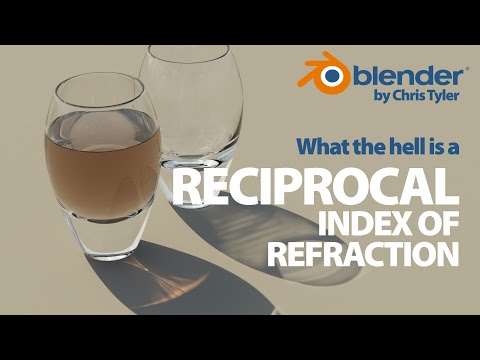
Mastering Nested Dialectrics in Blender 3D
Explore nested dialectrics in 3D rendering with Christopher 3D. Learn about ray tracers, the reciprocal IUR mechanism, and manual setup techniques for realistic renderings in Blender. Discover the intricacies of mesh manipulation and material assignments for stunning visual effects.
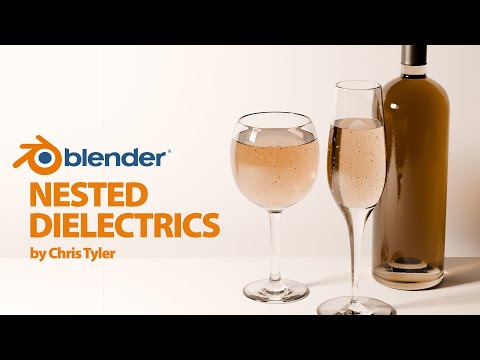
Mastering Nested Dielectrics in Blender 4.0: Achieving Realistic Renders
Discover the latest advancements in Blender 4.0's material system and the need for a nested dialectric system for realistic renders. Learn about setting up geometry, relative index of refraction, and the challenges faced in achieving accurate nested refractions. Explore examples showcasing the impact of absolute vs. relative index of refraction values in glass objects. Gain insights into the importance of a dedicated nested dialectric system in Blender for enhanced visual quality.

Mastering 3D Modeling: Transforming Contact Lens Case with Precision
Learn how Christopher 3D transforms a contact lens case using Armature and bones with an IK System for precise control and seamless deformation, showcasing the power of 3D modeling techniques.

Mastering 3D Cap Design: Blender Tips for Contact Lens Accessories
Learn how Christopher 3D crafts a cap for contact lenses in Blender. Discover expert tips on shaping, refining, and perfecting 3D designs with precision tools and techniques. Master the art of creating intricate details and seamless connections for a flawless end product.

Master Blender Modeling: Contact Lens Case Tutorial with Christopher 3D
Learn Blender modeling tips from Christopher 3D's tutorial on creating a contact lens case for 3D printing. Master five primary tools like bevel and knife, alongside five secondary tools for precise mesh manipulation. Elevate your skills in subdivision surfaces and quad formation.

Mastering 3D Surface Shading: Data Transfer vs. Shrink Wrap
Learn how data transfer enhances surface shading in 3D modeling. Discover the limitations of the shrink wrap modifier and the benefits of combining techniques for precise geometry. Find out how to achieve a smooth finish using a hybrid approach in this insightful video from Christopher 3D.

Mastering Polygon Modeling in Blender: Christopher 3D Tutorial
Learn polygon modeling and subdivision surfaces in Blender with Christopher 3D's tutorial. Perfect for newcomers transitioning from Moto, this detailed guide covers shaping the tumbler lid, adding control edges, and refining the model for a realistic 3D design.

Mastering Shading Fixes with Data Transfer: 3D Modeling Tutorial
Learn how to fix shading glitches in polygon meshes using the data transfer modifier. Follow step-by-step instructions on integrating small surface details seamlessly. Enhance your 3D modeling skills with this insightful tutorial from Christopher 3D.

Blender 4.3 Release: Navigating Workflow Challenges and Enhancements
Blender 4.3 release brings exciting features but also workflow challenges. Pain points include bump node defaults, shading editor issues, and file handling quirks. User interface improvements and view manipulation tweaks are needed for a smoother experience.

Efficient Asset and Material Workflow Tips in Blender
Discover Blender workflow tips for handling assets and materials efficiently. Learn about editing linked files, accessing source materials, and optimizing workflows in this insightful video from Christopher 3D.

Mastering Anisotropic Reflections in Blender 4.3
Explore the world of anisotropic reflections in Blender 4.3 with Christopher 3D. Learn how to control bias and direction for realistic 3D renders.

Mastering Blender Quirks: Tips & Tools for Particle Systems, View Manipulation, and More
Learn how to fix Blender quirks like particle system issues and view manipulation tricks. Discover solutions for Shader editor woes and mastering isolation mode with Quick Groups add-on. Conquer Blender challenges with expert tips and tools.
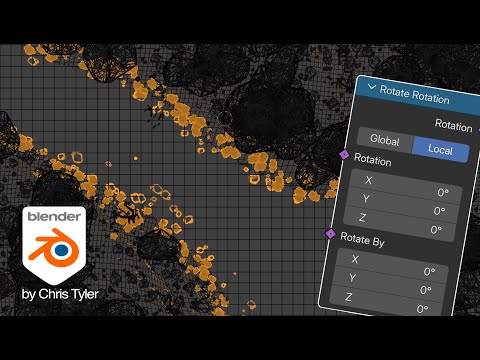
Mastering Geometry Nodes: Rotation, Optimization, and Shader Tricks
Explore advanced Geometry nodes techniques in this tutorial by Christopher 3D. Learn efficient rotation methods, performance optimization, and Shader node tricks for dynamic 3D design.
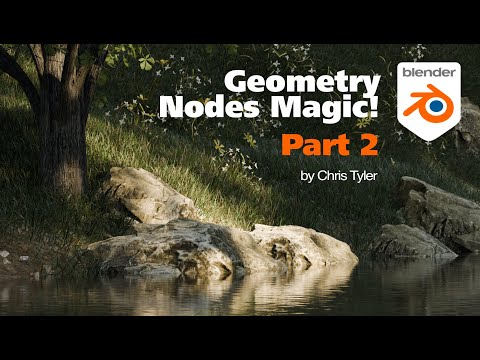
Mastering Nature Geometry Scattering with Precision
Christopher 3D demonstrates scattering nature geometry with precision using geometry nodes, ensuring consistent distribution levels for a vibrant forest scene.
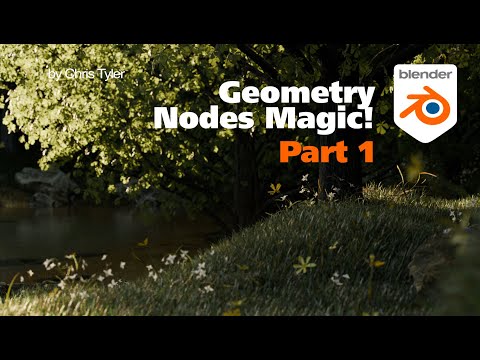
Mastering Nature Scenes with Blender Geometry Nodes
Learn how to set up a nature scene using geometry nodes in Blender. This tutorial covers vertex weight maps, sculpting, and efficient object distribution for a visually stunning and manageable 3D environment.

Advanced 3D Modeling Techniques: Enhancing Details with Data Transfer and Shrink Wrap
Christopher 3D demonstrates advanced techniques like data transfer and shrink wrap to enhance details on a shaver model. Learn how to fix shading issues and blend surfaces seamlessly for optimal 3D modeling results.

Enhancing Realism: Variable Roughness in Blender 4.0
Explore the impact of variable roughness on scene realism in Blender 4.0. Learn about the evolution of the coat function and reflectance layers for enhanced digital material manipulation.
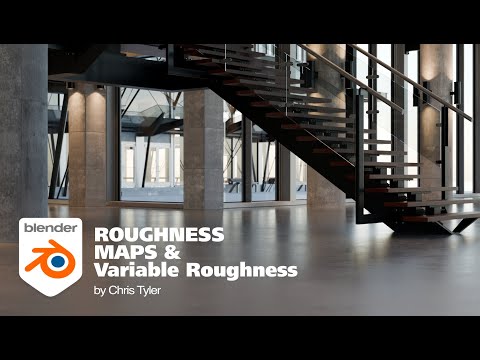
Mastering 3D Realism: Roughness Maps and Variable Reflectance Tutorial
Learn how to enhance 3D realism by integrating roughness maps with variable reflectance. Christopher 3D's tutorial guides you through precise control for visually striking digital scenes.

Mastering Realism: Enhancing 3D Renders with Variable Surface Roughness in Blender 4.3
Christopher 3D explores Blender 4.3's Principled BSDF limitations on variable roughness, showcasing techniques to enhance realism in architectural scenes through precise light scattering control. Unlock the secrets of dynamic surface reflections for stunning 3D renders.

Master Blender Basics: Tutorial by Christopher 3D
Master Blender basics with Christopher 3D's tutorial. Learn object insertion, scaling, and editing techniques. Refine creations with modifiers for professional 3D modeling.
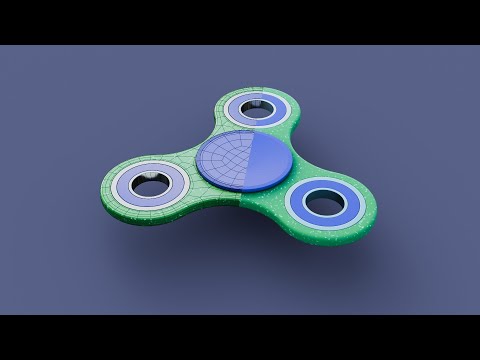
Master 3D Fidget Spinner Modeling: Expert Tips by 3D Blending Hub
Learn how to create a Fidget Spinner in this detailed 3D modeling tutorial by 3D Blending Hub. Explore techniques like manipulating circles, adding modifiers, and using empty objects for precise design. Gain valuable insights into merging objects effectively and perfecting intricate shapes. Subscribe for more tutorials!

Master 3D Flower Vase Modeling: Expert Tips from 3D Blending Hub
Learn how to model a 3D printable flower vase in this tutorial by 3D Blending Hub. Follow step-by-step instructions on shaping, adding modifiers, and refining with a lattice for a stunning result. Subscribe for more creative insights!

Master 3D Modeling Tools: Snap, Auto Merge, Bevel, Shear
Learn essential 3D modeling tools - Snap, Auto merge, Bevel, and Shear - for crafting a coffee maker in this tutorial from 3D Blending Hub. Master vertex snapping, automatic merging, edge smoothing, and tilting techniques to enhance your designs.

Game-Ready Treasure Chest Tutorial: Low Poly Modeling to Texturing
Learn how to create a game-ready treasure chest in this tutorial by 3D Blending Hub. Follow the pipeline of low poly modeling, sculpting for detail, baking, and texturing for captivating game assets.

Master Retopology and UV Unwrapping with Poly Quilt Add-On
Learn how to master retopology and UV unwrapping using the Poly Quilt add-on in the latest episode of Game ready treasure chest on 3D Blending Hub. Discover essential tips for clean topology, symmetry, and more. Subscribe for updates on baking and texture painting tutorials!

Game-Ready Pirate Coin Design Tutorial: Stylish 3D Texturing
Learn how to design a game-ready pirate coin with style in this tutorial from 3D Blending Hub. Dive into the process of creating detailed textures for a visually stunning virtual treasure.

Master Texture Creation: Game Ready Treasure Chest Guide
Explore texture creation in 3D Blending Hub's Game ready treasure chest series. Learn Shader editing, basic texture painting, metallic textures, and baking techniques for stunning results. Engage with the community and find download links for hands-on experience.
