Master Urban Landscapes: Blender City Generator Add-On Review

- Authors
- Published on
- Published on
Today on The CG Essentials, we dive into an exciting Blender add-on by the talented Andreas Dur, promising to revolutionize city generation in the digital realm. This tool is not for the faint-hearted, as it delves deep into the intricate details of creating urban landscapes with a level of realism that can make your computer sweat. The city generator isn't just about placing buildings randomly; it's a sophisticated system that uses geometry nodes to craft structures based on faces, allowing for a high degree of customization. By tweaking settings like building heights, shapes, and z-shapes, users can sculpt unique cityscapes that feel alive and dynamic.
But that's not all. This add-on goes beyond mere buildings; it delves into the nitty-gritty details of city life, from scattering objects on roofs to adjusting facades with precision. The level of control offered is staggering, giving users the power to fine-tune every aspect of their virtual metropolis. And if that wasn't enough, brace yourself for the pièce de résistance - a fully-fledged traffic simulation feature. Yes, you heard it right. This add-on lets you unleash a bustling traffic scenario within your city, complete with cars zipping around at different speeds and starting positions.
Imagine the possibilities - creating stunning flyover views with moving cars, injecting life and energy into your digital cityscape like never before. The attention to detail in the traffic simulation is commendable, offering settings for car numbers, speeds, and start positions, ensuring a realistic and dynamic traffic flow. This add-on isn't just a tool; it's a gateway to crafting immersive and vibrant urban environments that breathe with activity and authenticity. Andreas Dur has truly raised the bar with this city generator, offering a level of realism and customization that will leave Blender users in awe.
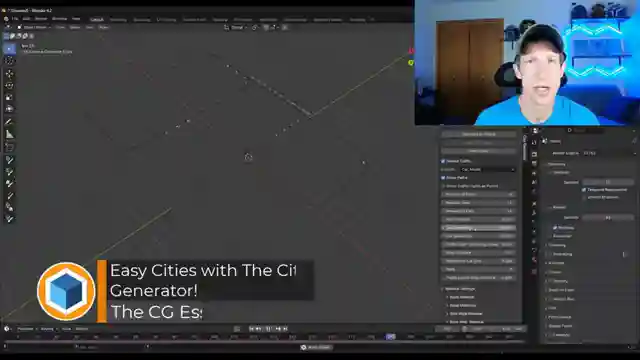
Image copyright Youtube
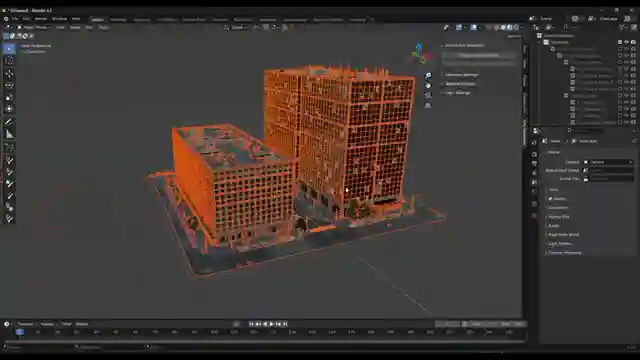
Image copyright Youtube

Image copyright Youtube
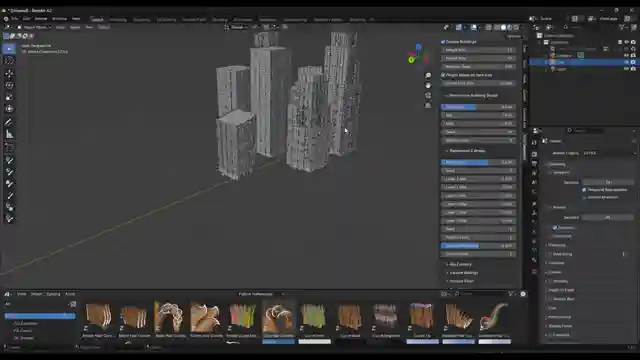
Image copyright Youtube
Watch Amazing REALISTIC Cities in Blender with The City Generator! on Youtube
Viewer Reactions for Amazing REALISTIC Cities in Blender with The City Generator!
Low poly preview is a great option
Add-on is praised for its beauty and usefulness
Some users experienced issues importing the add-on into their scenes
Request for animated growth of cities over time
Desire for more modern building styles in the add-on
Request for multiple buildings per block to enhance city feel
Question about interactions between generated items like car crashes
Inquiry about computer specs needed to run the add-on
Request for guidance on exporting cities to Unreal Engine
User wishes for more details on poly count, material, and texture count.
Related Articles

Discover Sanctus Library 3.0: New Materials & Creative Tools for Blender
Explore the new features in Sanctus Library version 3.0 for Blender on The CG Essentials. This update introduces 28 new materials, including customizable bricks, tiles, stones, and road textures. Unleash your creativity with tools like neon sign, moss, and plank generators, offering endless possibilities for digital design.

Blender Pattern Designer Tool: Create Stunning Textures Easily
Discover the pattern designer tool for Blender by The CG Essentials. Create intricate textures from images using geometry nodes. Unleash creativity with kaleidoscope and square outputs, symmetry options, and live adjustments. Perfect for Sci-Fi designs.

Unlocking Blender's Potential: Antoine Bagatini's Essential Add-Ons
Explore Antoine Bagatini's groundbreaking Blender add-ons like Bapy, Stone Column Generator, Quick Compo, Final L, Baga Rain Generator, Baga Grove, Baga Street, Baga Batch, and Baga IV Generator for enhanced 3D modeling and animation capabilities.

Woolly: Create Realistic Wool and Felt Materials in Blender
Discover Woolly, a Blender add-on by Double Gum on The CG Essentials, creating realistic wool/felt materials. Customize fur length, density, color, and more for stunning 3D visuals. Stay tuned for upcoming updates adding new features to enhance your designs.
