Mastering Geometry Nodes: Rotation, Optimization, and Shader Tricks
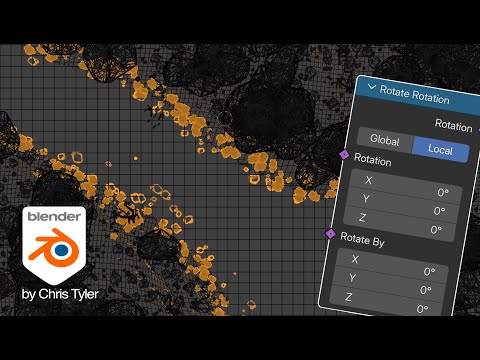
- Authors
- Published on
- Published on
In this riveting tutorial by Christopher 3D, the team delves into the intricate world of Geometry nodes with the enthusiasm of a child in a candy store. They boldly tackle the concept of rotation, showcasing a more direct method that involves connecting the rotation output socket to instances, simplifying the process with a flick of the wrist. Through the introduction of the rotate rotation node, they add a dash of spice to the mix, demonstrating how randomization can breathe new life into the rotation of objects, like a chef experimenting with flavors in the kitchen.
But wait, there's more! The team doesn't stop at rotation; they shift gears to address performance optimization, a crucial aspect often overlooked in the world of 3D design. By cleverly employing the switch function and the is viewport node, they masterfully control the density of instances displayed, ensuring a smooth and efficient workflow without compromising on visual quality. It's like fine-tuning a high-performance engine to deliver maximum power on the track while maintaining reliability.
And just when you think they've covered it all, Christopher 3D surprises us with a detour into the realm of Shader nodes, proving that their expertise knows no bounds. With a deft hand, they reveal a captivating technique to add randomization to grass geometry, injecting a burst of creativity into the scene. By utilizing the random per Island factor and a color ramp, they transform a mundane landscape into a vibrant tapestry of colors, akin to an artist painting a masterpiece on a blank canvas.
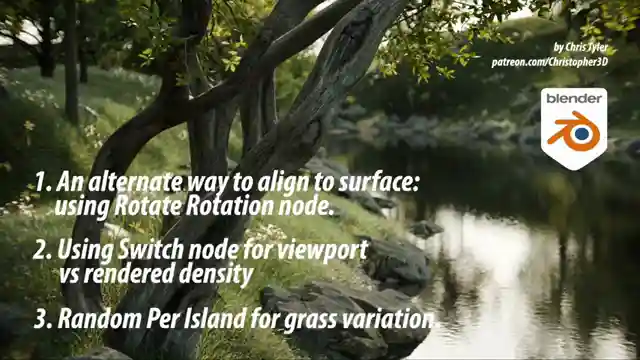
Image copyright Youtube
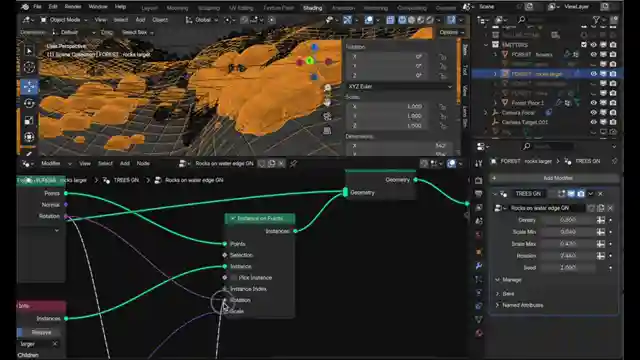
Image copyright Youtube
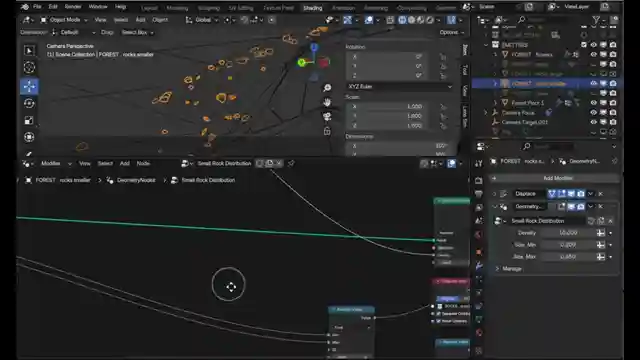
Image copyright Youtube

Image copyright Youtube
Watch Rotate Rotation node, a second way to align your scatter to a surface and randomize it! on Youtube
Viewer Reactions for Rotate Rotation node, a second way to align your scatter to a surface and randomize it!
Positive feedback on the coverage of rotation alignment and clarity in the presentation
Tip on using random attribute for rotation adjustment
Request for tutorial on scattering grass and small plants
Request for a tutorial on adding modifiers
Appreciation for the content and learning style of the channel
Related Articles

Master Blender Workflow: Bevel Modifier, Limited Dissolve & Object Changes
Discover workflow efficiency tips in Blender! Learn about using the bevel modifier for angled edges, limited dissolve for bezier curves, and applying changes to multiple objects simultaneously. Master 3D modeling tricks for seamless design.

Mastering Direct Polygon Modeling: Retro Camera Tutorial
Discover the power of direct polygon modeling vs. subdivision surfaces in mechanical modeling with Christopher 3D. Learn how to import Adobe Illustrator profiles into Blender, tackle tessellation challenges, and master precision modeling techniques to create a stunning retro camera model.

Mastering UV Mapping for Design Precision
Learn how Christopher 3D's UV mapping technique establishes precise physical sizes for design work, ensuring uniform texel density and accurate printing outcomes.

Master UV Mapping in Blender: Tips for Precise Texture Application
Learn UV mapping in Blender with Christopher 3D: establish object sizes, apply checkerboard patterns, maintain texture consistency, project UVs, add seams for closed objects. Master precise mapping for professional design projects.
