Mastering Nature Scenes with Blender Geometry Nodes
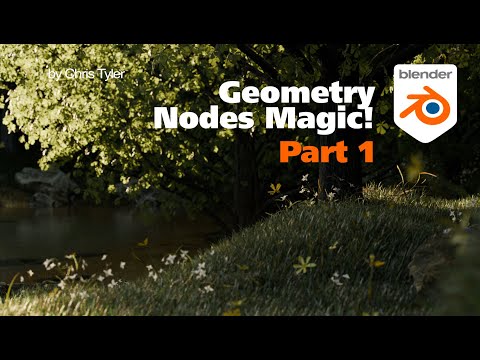
- Authors
- Published on
- Published on
In this tutorial by Christopher 3D, we delve into the fascinating world of setting up a nature scene using the intricate tools of geometry nodes in Blender. For those new to the software, this video is a goldmine of information on vertex weight maps, sculpting techniques, and the art of organizing collections. The focus here is on creating a geometry node setup that allows you to navigate and control even the most complex and dense scenes with ease. It's like having a secret weapon in your arsenal, making the impossible seem achievable.
The tutorial kicks off with the creation of a scattering terrain, where we witness the birth of a landscape that stretches across acres of virtual land. Through detailed sculpting and subdivision techniques, the team crafts a picturesque pond and surrounding hills, setting the stage for what's to come. With precision and finesse, they manipulate the geometry to form the foundation of our natural oasis, all while keeping an eye on performance optimization and efficiency.
As the tutorial progresses, we witness the magic of geometry nodes at play, as objects like rocks, trees, and flowers are meticulously prepared for scattering across the terrain. Each element is carefully organized within collections, ensuring seamless distribution and maintaining optimal performance. It's a symphony of digital craftsmanship, where every tree, rock, and blade of grass plays a vital role in bringing the scene to life. Through clever techniques and strategic planning, the team showcases the power and versatility of geometry nodes in creating stunning natural environments.
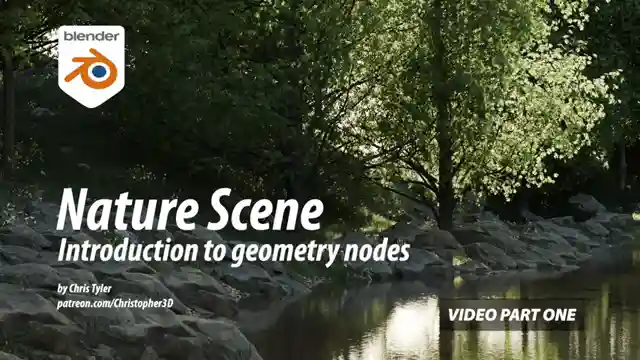
Image copyright Youtube
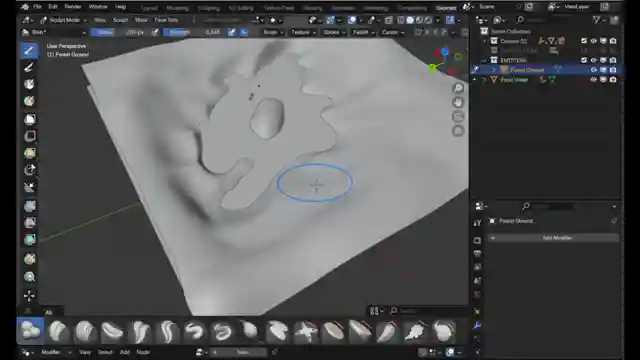
Image copyright Youtube
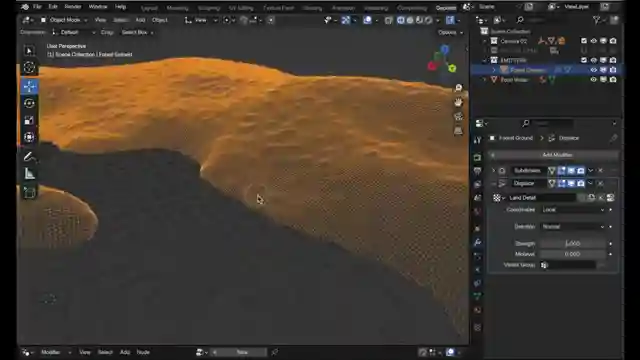
Image copyright Youtube
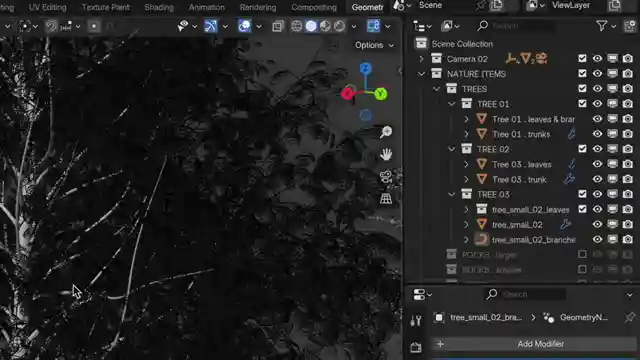
Image copyright Youtube
Watch Sculpt & Scatter: Nature Scene with Geometry Nodes (Part 1) on Youtube
Viewer Reactions for Sculpt & Scatter: Nature Scene with Geometry Nodes (Part 1)
Positive feedback on teaching style and content
Specific tips on Blender techniques and tools
Requests for more tutorials and information on specific topics
Questions about software, hardware, and project assets
Suggestions for improvement and alternative techniques
Related Articles

Master Blender Workflow: Bevel Modifier, Limited Dissolve & Object Changes
Discover workflow efficiency tips in Blender! Learn about using the bevel modifier for angled edges, limited dissolve for bezier curves, and applying changes to multiple objects simultaneously. Master 3D modeling tricks for seamless design.

Mastering Direct Polygon Modeling: Retro Camera Tutorial
Discover the power of direct polygon modeling vs. subdivision surfaces in mechanical modeling with Christopher 3D. Learn how to import Adobe Illustrator profiles into Blender, tackle tessellation challenges, and master precision modeling techniques to create a stunning retro camera model.

Mastering UV Mapping for Design Precision
Learn how Christopher 3D's UV mapping technique establishes precise physical sizes for design work, ensuring uniform texel density and accurate printing outcomes.

Master UV Mapping in Blender: Tips for Precise Texture Application
Learn UV mapping in Blender with Christopher 3D: establish object sizes, apply checkerboard patterns, maintain texture consistency, project UVs, add seams for closed objects. Master precise mapping for professional design projects.
