Ultimate VFX Updates: Fire Assets, Holograms, and More!

- Authors
- Published on
- Published on
In this month's update from ProductionCrate, brace yourselves for a thrilling array of new VFX wonders. From fiery assets to holograms and shell emission effects, the team has left no stone unturned in delivering top-notch visual treats. By harnessing the power of CGI in Houdini, they have crafted hyper-realistic fire simulations that boast vibrant colors and lifelike smoke, ensuring a seamless blend in your projects. Remember, linear mode is your best friend for achieving that picture-perfect composition, especially when dealing with elements like fire and smoke.
But that's not all, folks! Dive into the world of hologram assets that are tailor-made for seamless transitions, allowing you to effortlessly integrate them into your scenes with precision using tools like mesh warp or puppet pin. And let's not forget the new shell emission effects, ranging from single shells to semi-automatics, designed to add that extra oomph to your visual storytelling. Plus, with the addition of camera overlay effects for that retro VHS vibe, your footage is bound to stand out from the crowd.
Rev up your creativity with RenderCrate's latest offerings, including 3D vehicles like sedans and SUVs, complemented by a Blender add-on for an immersive driving experience. And for the sci-fi enthusiasts out there, a colossal, otherworldly weapon straight out of your favorite video games and movie posters has made its grand entrance. So, buckle up and get ready to inject some adrenaline into your projects with these jaw-dropping assets.
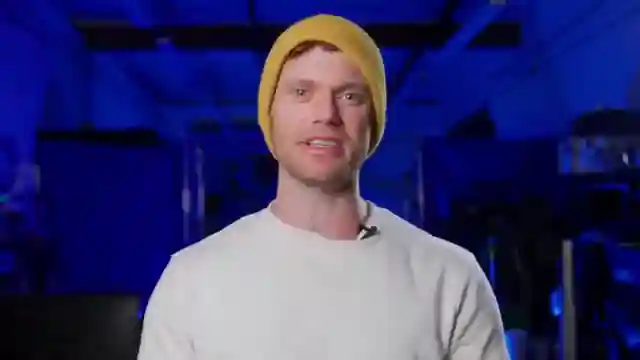
Image copyright Youtube

Image copyright Youtube
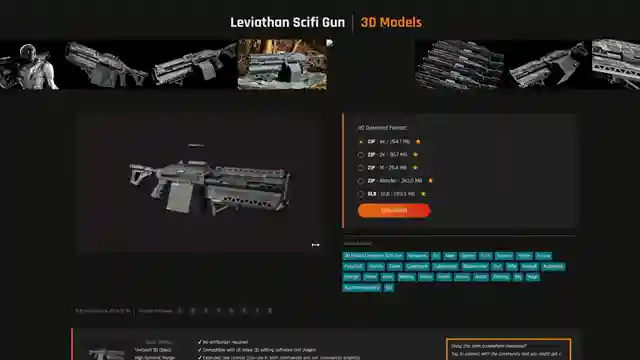
Image copyright Youtube

Image copyright Youtube
Watch Why CGI Fire is Better + VFX Contest on Youtube
Viewer Reactions for Why CGI Fire is Better + VFX Contest
Contest feedback and excitement for new entries
Requests for tutorials on color space, linear workflow, and specific software
Appreciation for new VFX assets and updates
Excitement for upcoming projects using new assets
Questions about incorporating transparent videos in Blender renders
Issues with paid plugins and watermarks
Request for more realistic CGI fire
App feedback and issues with premium content access
Related Articles

Master Glass Effects: Crate Glass Plugin Simplifies Motion Graphics
Discover how ProductionCrate's Crate Glass plugin simplifies creating stunning glass effects inspired by Apple's liquid glass interface design. Customize refraction, colors, textures, and more with ease. Elevate your motion graphics with this innovative tool.

Master Third-Person Shooter Behavior in Unreal Engine 5 with ProductionCrate
Learn how to set up third-person shooter behavior in Unreal Engine 5 with ProductionCrate. Get step-by-step guidance on importing characters, organizing animations, and adding a rifle model for a dynamic gaming experience. Master game development techniques effortlessly.

ProductionCrate Update: New Visual Effects, Music, Plugins, and More!
ProductionCrate unveils new visual effects, music, plugins, and more in their latest update. From fiery assets to YouTube animations, creators can elevate their projects with ease. Explore the latest additions and gear up for the next VFX contest theme, "ice cold.

Beginner's Guide to ZBrush: Interface Navigation and Sculpting Tips
Learn ZBrush basics with ProductionCrate's tutorial for beginners. Explore interface navigation, sculpting techniques, and brush selection tips for creating detailed digital models effortlessly.
