3d Animation Youtube News & Videos
3d Animation Articles

ProductionCrate Monthly Update: New Plugins, Effects, Contests & More!
ProductionCrate unveils Crates Glass plugin for iOS UI style. Leforge suite expands with new features. Exciting visual effects and sound additions across platforms. Monthly contests offer Pro subscriptions. New arcade model and character outfit releases.

Master Glass Effects: Crate Glass Plugin Simplifies Motion Graphics
Discover how ProductionCrate's Crate Glass plugin simplifies creating stunning glass effects inspired by Apple's liquid glass interface design. Customize refraction, colors, textures, and more with ease. Elevate your motion graphics with this innovative tool.
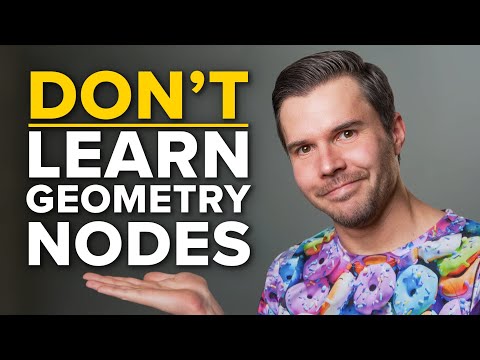
Blender Guru's Essential Tips for Beginners
Blender Guru offers crucial advice for beginners: focus on modeling and texturing, watch tutorials, stay motivated with inspirational wallpapers, use AI tools, and stick to a single reference image for improvement. Join the Blender Guru Academy for more insights.

Master Third-Person Shooter Behavior in Unreal Engine 5 with ProductionCrate
Learn how to set up third-person shooter behavior in Unreal Engine 5 with ProductionCrate. Get step-by-step guidance on importing characters, organizing animations, and adding a rifle model for a dynamic gaming experience. Master game development techniques effortlessly.

ProductionCrate Update: New Visual Effects, Music, Plugins, and More!
ProductionCrate unveils new visual effects, music, plugins, and more in their latest update. From fiery assets to YouTube animations, creators can elevate their projects with ease. Explore the latest additions and gear up for the next VFX contest theme, "ice cold.

10 Expert Tips to Speed Up Render Times in Blender's Cycles
Blender Guru shares 10 expert tips to speed up render times in Blender's Cycles. Learn instancing, camera culling, light clamping, and more for faster, high-quality renders. Optimize your workflow today!

Beginner's Guide to ZBrush: Interface Navigation and Sculpting Tips
Learn ZBrush basics with ProductionCrate's tutorial for beginners. Explore interface navigation, sculpting techniques, and brush selection tips for creating detailed digital models effortlessly.

ProductionCrate Update: New Visual Effects, Plugins, and Assets for Filmmakers
ProductionCrate introduces new visual effects, plugins, and assets in their latest update. From simulated trees to real smoke effects, along with new plugins like CRT Factory and upcoming ASI generator. Exciting additions for filmmakers!

Unlock Retro Charm: CRT Factory Plugin for Effortless Video Aesthetics
Experience the magic of the CRT Factory plugin by ProductionCrate for effortless creation of classic CRT monitor aesthetics in your videos. Customize presets and controls to achieve retro charm and artistic innovation with ease.

Derek Elliott's Year Recap: AI Ventures, Travel, and Creative Reflections
Derek Elliott's comeback video after a year showcases his diverse projects, from AI ventures to collaborations, travel adventures, and personal reflections.

Mastering Blender's EV Rendering: Tips for Stunning Visuals
Master Blender Guru's EV rendering engine for fast, stunning visuals. Learn to control accuracy, reduce light bleed, manage noise, and optimize reflections in your Blender scenes with expert tips and tricks.

Mastering Blender Eevee: Efficiency Tips for Stunning Renders
Learn how to maximize Blender's Eevee rendering engine efficiency with Blender Guru. Discover tips for reducing light bleed, noise, and achieving realistic reflections in your scenes. Master Eevee's shortcuts for stunning visuals in record time.

ProductionCrate: New Visual Effects, Contests, and Upgrades
ProductionCrate unveils new visual effects like muzzle flashes and smoke bursts, along with the CRT Factory plugin. Exciting contests and educational upgrades await members.

Mastering Car Flip Explosions: Production Crate Tutorial
Learn how to create a captivating car flip explosion shot using assets from Production Crate. Follow Jake's expert guidance in pre-planning, compositing in After Effects, and integrating 3D elements for a seamless visual effect. Elevate your visual effects skills with this comprehensive tutorial.

Master 3D Tracking in Da Vinci: VFX Integration Tips
ProductionCrate's tutorial on 3D tracking in Da Vinci Studio covers masking moving objects, optimizing tracking markers for VFX, and achieving a precise camera solve. Learn expert tips for seamless integration of visual effects in your projects.

Master Custom Character Setup in Unreal Engine: Expert Tutorial
Learn to set up custom characters in Unreal Engine with ProductionCrate's tutorial. Discover the new character builder tool, import animations, and create seamless movements for your unique creations. Elevate your Unreal Engine projects with expert tips and tricks.

Discover ProductionCrate's Latest Additions and Join the Visual Effects Contest!
Explore ProductionCrate's latest additions, including cop car animations, water tower destruction elements, SUV animations, and 3D models. Elevate your projects with new music tracks, explosion sound effects, and customizable 3D characters. Join the 10-second visual effects contest for a chance to win a one-year pro subscription.

Seamless Substance Painter to After Effects Integration for Dynamic 3D Motion Graphics
ProductionCrate tutorial showcases seamless Substance Painter to After Effects integration for 3D Motion Graphics. Learn customizing, animation, and lighting techniques for dynamic visual storytelling.

Spiderverse Title Creation: Glitch Effects Tutorial in After Effects
Learn how to create a Spiderverse-inspired title with captivating glitch effects in After Effects. This tutorial covers text manipulation, 3D layers, animations, halftone patterns, colorful outlines, and dynamic glitch effects for a visually stunning project.

Ultimate VFX Updates: Fire Assets, Holograms, and More!
ProductionCrate unveils new VFX updates including fire assets, holograms, and shell effects. Linear mode is key for seamless blending. Explore character customization tools and upcoming plugins. Join contests to win prizes like a Road Video Mic Go and a Pro subscription.

Import 3D Characters into After Effects: Blender Workflow & Effects
Learn how to import 3D animated characters into After Effects using a free tool from ProductionCrate. Combine animations in Blender for efficient workflow. Enhance projects with looping animations and effects. Explore powerful plugins for After Effects and Premiere Pro.

ProductionCrate Updates: Easy Glow 2.0, Lightning VFX, 3D Trucks, and Contest Winners
ProductionCrate unveils Easy Glow 2.0 plugin for seamless glow effects, lightning VFX collection, 3D truck models, music tracks, sound effects, and Portal software updates. Exciting 10-second VFX contest winners announced with a new theme. Join the contest for a chance to win a Pro subscription.

Beginner's Guide to Marvelous Designer: Creating Custom 3D Outfits
Learn how to use Marvelous Designer to create custom outfits for 3D characters from scratch. This beginner-friendly tutorial covers garment creation, texturing, rigging, and utilizing a character builder tool for easy outfit selection. Dive into the world of digital fashion design with ProductionCrate!

Master Building Explosion Effects: Adobe After Effects Tutorial
Learn how to create stunning building explosion effects in Adobe After Effects using assets from ProductionCrate. Track footage, blend elements, and master color correction for realistic and captivating visual effects. Elevate your video editing skills with this comprehensive tutorial.

Bad Normals Rendering Competition: Reviewing Top Submissions
Bad Normals hosts a live stream to review top submissions in a rendering competition, critiquing creativity and technical aspects to select winners from 600 entries.

Master Tree Design in Blender with AnyTree Tutorial
Learn how Bad Normals introduces AnyTree, a powerful tool for creating custom tree shapes effortlessly in Blender. From modeling to pathfinding, this tutorial covers grid creation, point removal, and tree-like structure development, offering a comprehensive guide for innovative tree design.

Revolutionizing Fractal Art: 4D Creation in Blender
Discover how Bad Normals revolutionizes fractal art with a groundbreaking 4D creation process in Blender. Explore quaternion manipulation, geometry nodes, and shader techniques to unlock a new realm of visual possibilities. Elevate your fractal artistry today!

Bad Normals Road to Infinity Challenge: Win Premium Prizes!
Join the Bad Normals team in the "Road to Infinity" challenge, where artists blend diverse worlds seamlessly. Win premium prizes from KitBash 3D, Bee Productions, and Sense Labs. Fox Render Farm offers $75 render credit for all participants. Unleash your creativity and compete for cutting-edge rewards!
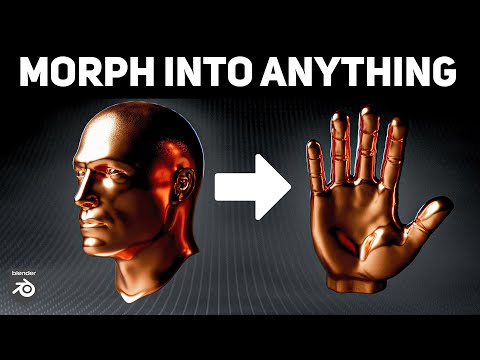
Mastering Object Morphing: SDFs, Metaballs, and Remeshing for 3D Graphics
Explore object morphing using signed distance fields (SDFs) and metaballs in this Bad Normals video. Learn how to blend objects seamlessly and overcome topology challenges with remeshing for stunning 3D graphics.

Bad Normals Contest: Reviewing Top 100 Submissions for Ultimate Judging
Bad Normals team reviews 400 submissions, selects top 100 for contest judging. Detailed critique includes animation quality, composition, and realism. Technical issues add drama. Team praises creativity, intricate designs, and live transitions during stream. Final winners to be crowned soon.

Master Blender Simulation Nodes: Create Realistic Tracks & Footsteps
Learn to create stunning simulations in Blender using simulation nodes. This tutorial covers mud, snow, paint, and ripples with precision and creativity. Master character animation and ground movement for realistic tracks and footsteps. Elevate your digital art with Bad Normals' expert guidance.
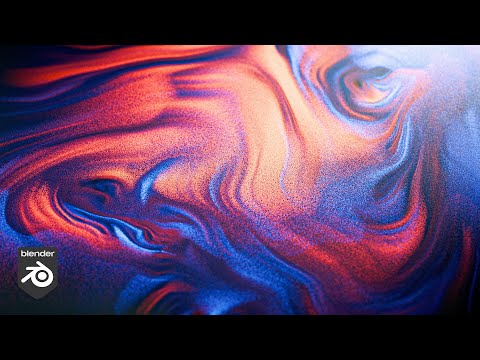
Mastering Two-Dimensional Fluid Simulations in Blender
Explore Bad Normals' innovative two-dimensional fluid simulation using grids and velocity vectors in Blender. Learn how they tackle compression issues and optimize simulations for speed and accuracy.

Optimizing Shortest Path Nodes in Blender: Mesh Manipulation Techniques
Bad Normals team optimizes shortest path node by reducing vertices from 197M to 57K, enhancing speed and efficiency. Learn their process for mesh manipulation and removing overlapping points in Blender.

Blender Tutorial: Modeling Wassily Chair with Derek Elliott
Learn to model the iconic Wassily Chair in Blender with Derek Elliott. Explore dimensions, modifiers, and precise detailing in this engaging tutorial.

Master Blender 3.6 Text Features: A Tutorial by Derek Elliott
Explore Blender 3.6 text features with Derek Elliott on dirk.com. Learn to add text, use modifiers for emboss effects, and customize fonts. Sponsored by Squarespace for all your website needs.

Mastering Blender Material Creation: Tips and Tricks for Stunning 3D Visuals
Derek Elliott explores Blender material creation, from lighting with emissive planes to adjusting color, roughness, and transmission for stunning 3D visuals. Expert tips and tricks included.

Modeling a Professional Plane: Blender Tutorial with Derek Elliott
Watch Derek Elliott model a plane from scratch with precision using Blender. Learn about shaping, adding details, and applying modifiers for a professional finish. Sponsored by Squarespace.

Blender Product Reveal Tutorial: Expert Tips with Derek Elliott
Learn how to create a captivating product reveal shot in Blender with Derek Elliott, sponsored by Squarespace. Discover expert tips on merging components, applying modifiers, animating objects, and setting up camera movements for a polished 3D animation.

Creating Hyper-Realistic Cork Animation from Scratch: A Blender Journey
Derek Elliott crafts a hyper-realistic cork animation from scratch for an event at Capital Factory in Austin, Texas. Follow his creative process from texture creation to final animation in Blender.

Master Animation Tips: Propellers, Motion, and Ground Objects
Explore animation tips and tricks, material creation, and lighting techniques in this sponsored video by Derek Elliott. Learn to animate propellers, create realistic motions, and customize ground objects using AI images. Elevate your animation skills with expert guidance.

Mastering Graphic Design with Black and White Textures: A Squarespace Tutorial
Learn how to add graphic details to products using black and white textures in this Squarespace-sponsored tutorial by Derek Elliott. From modeling a coffee cup to applying materials and manipulating textures, discover the art of design finesse.

Creating Detailed Security Camera Animation: Modeling, Lighting, and Tips
Derek Elliott demonstrates creating a detailed security camera animation from scratch, covering modeling, lighting, and animation tips. Sponsored by Squarespace, he showcases the process with precision and expertise.

Creating Moody 3D Environments with Volumetrics in Blender's Eevee
Derek Elliott, sponsored by Squarespace, demonstrates creating a moody 3D environment with volumetrics and smokey effects in Blender's Eevee.

Mastering Foam-Style Slide Shoes: Procedural Techniques Tutorial
Learn to create a trendy foam-style slide shoe using procedural displacement and weight painting techniques. Sponsored by Squarespace, this tutorial by Derek Elliott covers shaping, smoothing, and adding intricate details to elevate your product rendering skills.

Squarespace Sponsored Blender Animation Tutorial: Modeling to Rendering
Watch Derek Elliott, sponsored by Squarespace, create a classy animation from scratch in Blender. Learn modeling, texturing, lighting, and animation techniques for a sleek and sophisticated result.

Blender Laptop Modeling: Keyboard Design to Body Creation Tutorial
Derek Elliott demonstrates creating a laptop model in Blender, starting with the keyboard design and texture creation. He then models the laptop body, adding dimension and detailing for a realistic finish. Expert tips and techniques shared throughout the tutorial.

Blender Tutorial: Crafting Realistic Hot Sauce Bottle with Derek Elliott
Derek Elliott from dk.com showcases Blender skills in crafting a realistic hot sauce bottle. Learn modeling, lighting, textures, and simulations in this detailed tutorial.

Modeling a Chair from Prostoria: A Blender Tutorial
Derek Elliott models a chair from Prostoria in Blender, using reference images and dimensions to recreate the design with precision and detail.

Mastering Morning Kitchen Lighting in Blender: Tips and Tricks
Blender Guru explores creating realistic morning kitchen lighting using Blender's Sky Texture feature. Learn to control sunlight, shadows, and bounce lighting for a perfect scene. Enhance your renders with precise object alignment and model imports from libraries.

Master Keyframe Animation in Blender: Camera Movement Tutorial
Blender Guru's tutorial delves into keyframe animation for cameras, teaching how to create smooth and dynamic movements using pivot points and the Graph Editor. Learn to finesse your animations with precision and control, elevating your Blender skills to new heights.

Mastering Lighting and Compositing in Blender: A Visual Guide
Blender Guru enhances lighting and compositing in this tutorial. Learn to tweak lighting, add effects, and blend with original renders for stunning visuals.

Blender Guru: Elevate Your Skills with Advanced Blender Course & Video Editing Tips
Blender Guru congratulates viewers on completing the series and teases a new advanced Blender course. Learn to turn image sequences into videos using Premiere or Blender's editor. Experiment with variations like changing icing colors and adding themed elements to elevate your scenes.

Mastering Final Rendering: Tips for Noise Reduction and Lighting in Blender
Blender Guru explores final rendering in Cycles, optimizing sample counts for noise reduction. They share tips on lighting adjustments and scene preparation for flawless animations.

Beginner's Guide to Blender: Mastering 3D Basics with Blender Guru
Blender Guru's tutorial introduces beginners to Blender, the open-source 3D software, teaching essential features, navigation, object manipulation, and rendering. Gain confidence to create your own 3D projects with this comprehensive guide.

Master Texturing in Blender: Create Stunning Brick Walls with Free Textures
Blender Guru teaches texturing basics in Blender for AAA games and Hollywood movies. Learn to create a customized brick wall using free textures.
