Creating Moody 3D Environments with Volumetrics in Blender's Eevee

- Authors
- Published on
- Published on
Today on the Derek Elliott channel, sponsored by Squarespace, we witness the creation of a captivating moody environment reveal using the powerful Eevee rendering engine. Derek, our virtuoso, deftly employs volumetrics and artificial smokey effects to add depth and intrigue to the scene. With the finesse of a seasoned artist, he manipulates a cube to introduce volume, deftly adjusting the principled volume material to achieve the desired ambiance. The introduction of a sunlight source casts dramatic shadows, enhancing the overall visual impact.
In his signature style, Derek meticulously constructs a simple yet effective environment by adding walls and a ceiling, meticulously detailing the space for a realistic garage aesthetic. The addition of a camera, expertly controlled by an empty, allows for dynamic framing and composition within the scene. Derek's attention to detail shines through as he fine-tunes the Eevee rendering settings, enabling volumetric shadows for added realism and depth.
To elevate the scene further, Derek introduces a smokey effect by incorporating a noise texture and skillfully mapping density values to achieve the desired atmospheric effect. With a keen eye for visual storytelling, he animates the smokey texture, infusing the environment with subtle yet impactful motion. Through his expert guidance, viewers are treated to a masterclass in creating immersive and visually stunning 3D environments using Blender's versatile tools and techniques.

Image copyright Youtube
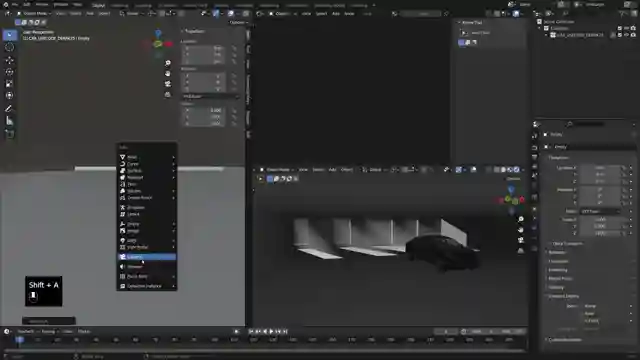
Image copyright Youtube

Image copyright Youtube

Image copyright Youtube
Watch Smoky Volumetrics in Blender with EEVEE! on Youtube
Viewer Reactions for Smoky Volumetrics in Blender with EEVEE!
Tip for changing curve mode to linear in timeline editor
Setting default interpolation to linear in Preferences for looping animations
Appreciation for the tutorial on volumetrics
Compliments to the creator for being a genius and a legend
Request for a tutorial on cycles
Positive feedback on the video and the content creator
Request for a car modeling tutorial for intermediates
Related Articles

Blender Tutorial: Modeling Wassily Chair with Derek Elliott
Learn to model the iconic Wassily Chair in Blender with Derek Elliott. Explore dimensions, modifiers, and precise detailing in this engaging tutorial.

Mastering Blender Material Creation: Tips and Tricks for Stunning 3D Visuals
Derek Elliott explores Blender material creation, from lighting with emissive planes to adjusting color, roughness, and transmission for stunning 3D visuals. Expert tips and tricks included.

Master Blender 3.6 Text Features: A Tutorial by Derek Elliott
Explore Blender 3.6 text features with Derek Elliott on dirk.com. Learn to add text, use modifiers for emboss effects, and customize fonts. Sponsored by Squarespace for all your website needs.

Modeling a Professional Plane: Blender Tutorial with Derek Elliott
Watch Derek Elliott model a plane from scratch with precision using Blender. Learn about shaping, adding details, and applying modifiers for a professional finish. Sponsored by Squarespace.
