Modeling Tips Youtube News & Videos
Modeling Tips Articles

Derek Elliott's Year Recap: AI Ventures, Travel, and Creative Reflections
Derek Elliott's comeback video after a year showcases his diverse projects, from AI ventures to collaborations, travel adventures, and personal reflections.
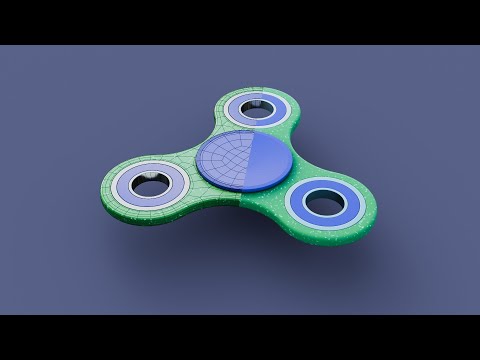
Master 3D Fidget Spinner Modeling: Expert Tips by 3D Blending Hub
Learn how to create a Fidget Spinner in this detailed 3D modeling tutorial by 3D Blending Hub. Explore techniques like manipulating circles, adding modifiers, and using empty objects for precise design. Gain valuable insights into merging objects effectively and perfecting intricate shapes. Subscribe for more tutorials!

Master 3D Flower Vase Modeling: Expert Tips from 3D Blending Hub
Learn how to model a 3D printable flower vase in this tutorial by 3D Blending Hub. Follow step-by-step instructions on shaping, adding modifiers, and refining with a lattice for a stunning result. Subscribe for more creative insights!

Master 3D Modeling Tools: Snap, Auto Merge, Bevel, Shear
Learn essential 3D modeling tools - Snap, Auto merge, Bevel, and Shear - for crafting a coffee maker in this tutorial from 3D Blending Hub. Master vertex snapping, automatic merging, edge smoothing, and tilting techniques to enhance your designs.

Game-Ready Treasure Chest Tutorial: Low Poly Modeling to Texturing
Learn how to create a game-ready treasure chest in this tutorial by 3D Blending Hub. Follow the pipeline of low poly modeling, sculpting for detail, baking, and texturing for captivating game assets.

Master Retopology and UV Unwrapping with Poly Quilt Add-On
Learn how to master retopology and UV unwrapping using the Poly Quilt add-on in the latest episode of Game ready treasure chest on 3D Blending Hub. Discover essential tips for clean topology, symmetry, and more. Subscribe for updates on baking and texture painting tutorials!

Game-Ready Pirate Coin Design Tutorial: Stylish 3D Texturing
Learn how to design a game-ready pirate coin with style in this tutorial from 3D Blending Hub. Dive into the process of creating detailed textures for a visually stunning virtual treasure.

Master Texture Creation: Game Ready Treasure Chest Guide
Explore texture creation in 3D Blending Hub's Game ready treasure chest series. Learn Shader editing, basic texture painting, metallic textures, and baking techniques for stunning results. Engage with the community and find download links for hands-on experience.

Blender Tutorial: Modeling Wassily Chair with Derek Elliott
Learn to model the iconic Wassily Chair in Blender with Derek Elliott. Explore dimensions, modifiers, and precise detailing in this engaging tutorial.

Master Blender 3.6 Text Features: A Tutorial by Derek Elliott
Explore Blender 3.6 text features with Derek Elliott on dirk.com. Learn to add text, use modifiers for emboss effects, and customize fonts. Sponsored by Squarespace for all your website needs.

Mastering Blender Material Creation: Tips and Tricks for Stunning 3D Visuals
Derek Elliott explores Blender material creation, from lighting with emissive planes to adjusting color, roughness, and transmission for stunning 3D visuals. Expert tips and tricks included.

Modeling a Professional Plane: Blender Tutorial with Derek Elliott
Watch Derek Elliott model a plane from scratch with precision using Blender. Learn about shaping, adding details, and applying modifiers for a professional finish. Sponsored by Squarespace.

Blender Product Reveal Tutorial: Expert Tips with Derek Elliott
Learn how to create a captivating product reveal shot in Blender with Derek Elliott, sponsored by Squarespace. Discover expert tips on merging components, applying modifiers, animating objects, and setting up camera movements for a polished 3D animation.

Creating Hyper-Realistic Cork Animation from Scratch: A Blender Journey
Derek Elliott crafts a hyper-realistic cork animation from scratch for an event at Capital Factory in Austin, Texas. Follow his creative process from texture creation to final animation in Blender.

Master Animation Tips: Propellers, Motion, and Ground Objects
Explore animation tips and tricks, material creation, and lighting techniques in this sponsored video by Derek Elliott. Learn to animate propellers, create realistic motions, and customize ground objects using AI images. Elevate your animation skills with expert guidance.

Mastering Graphic Design with Black and White Textures: A Squarespace Tutorial
Learn how to add graphic details to products using black and white textures in this Squarespace-sponsored tutorial by Derek Elliott. From modeling a coffee cup to applying materials and manipulating textures, discover the art of design finesse.

Creating Detailed Security Camera Animation: Modeling, Lighting, and Tips
Derek Elliott demonstrates creating a detailed security camera animation from scratch, covering modeling, lighting, and animation tips. Sponsored by Squarespace, he showcases the process with precision and expertise.

Creating Moody 3D Environments with Volumetrics in Blender's Eevee
Derek Elliott, sponsored by Squarespace, demonstrates creating a moody 3D environment with volumetrics and smokey effects in Blender's Eevee.

Mastering Foam-Style Slide Shoes: Procedural Techniques Tutorial
Learn to create a trendy foam-style slide shoe using procedural displacement and weight painting techniques. Sponsored by Squarespace, this tutorial by Derek Elliott covers shaping, smoothing, and adding intricate details to elevate your product rendering skills.

Squarespace Sponsored Blender Animation Tutorial: Modeling to Rendering
Watch Derek Elliott, sponsored by Squarespace, create a classy animation from scratch in Blender. Learn modeling, texturing, lighting, and animation techniques for a sleek and sophisticated result.

Blender Laptop Modeling: Keyboard Design to Body Creation Tutorial
Derek Elliott demonstrates creating a laptop model in Blender, starting with the keyboard design and texture creation. He then models the laptop body, adding dimension and detailing for a realistic finish. Expert tips and techniques shared throughout the tutorial.

Blender Tutorial: Crafting Realistic Hot Sauce Bottle with Derek Elliott
Derek Elliott from dk.com showcases Blender skills in crafting a realistic hot sauce bottle. Learn modeling, lighting, textures, and simulations in this detailed tutorial.

Modeling a Chair from Prostoria: A Blender Tutorial
Derek Elliott models a chair from Prostoria in Blender, using reference images and dimensions to recreate the design with precision and detail.
