Master Blender Animation: Native Tools Tutorial for Stunning Results

- Authors
- Published on
- Published on
Today on Ducky 3D, the team embarks on a thrilling Blender animation adventure, armed with nothing but the raw power of native tools. In a tutorial split into four adrenaline-pumping sections, they dive headfirst into modeling objects, adding captivating shading, infusing life into the animation, and culminating with a dazzling display of lights and compositing. The journey begins with the team crafting intricate rings encircling a planet object, utilizing textures and clever object distribution to inject personality into the scene. As the rings take shape, a mesmerizing particle system emerges, reflecting light and adding depth to the planetary spectacle.
Transitioning into the shading phase, the team bestows some rings with simple emission materials, while the focus shifts to the planet material, where attention to detail and creative lighting techniques breathe life into the scene. With the stage set, the final touches involve the strategic placement of lights, expert compositing maneuvers, and a grand rendering finale that brings the animation to its full glory. Patreon subscribers were granted exclusive early access to this tutorial, underscoring the channel's commitment to delivering top-notch educational content on Geometry nodes and lighting techniques.
The tutorial kicks off with a masterclass in modeling as the team meticulously sculpts a spiral using Blender's powerful geometry nodes. Leveraging a curve spiral, they craft the foundation of the scene, infusing it with character through clever displacement techniques using a wave texture. With precision and finesse, they fine-tune the settings to create a spherical wave effect, setting the stage for a visually stunning creation. As the spiral takes shape, additional geometry is introduced, enhancing the organic look and feel of the scene.
Moving forward, the team embarks on the intricate task of distributing spheres along the curves, ensuring seamless movement and synchronization with the animation. By employing an instance on points node, the spheres come to life, adding a dynamic element to the evolving spectacle. With materials assigned strategically and an icosphere serving as the central planet, the scene begins to take on a vibrant and captivating aura. In a bold move to create a mesmerizing particle system, a separate geometry nodes tree is crafted, unleashing a dazzling array of particles that dance and twirl throughout the scene, adding a touch of magic to the overall composition.
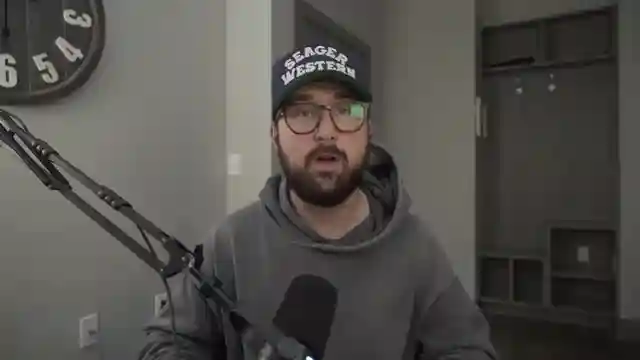
Image copyright Youtube
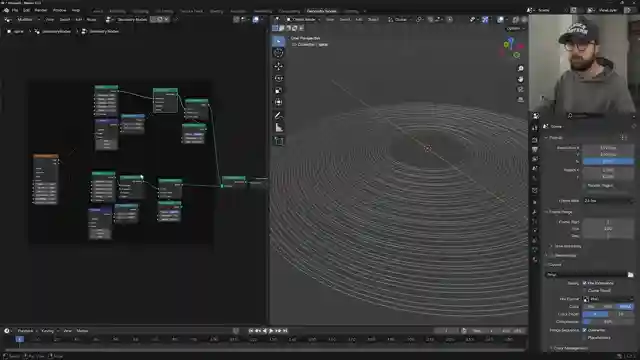
Image copyright Youtube
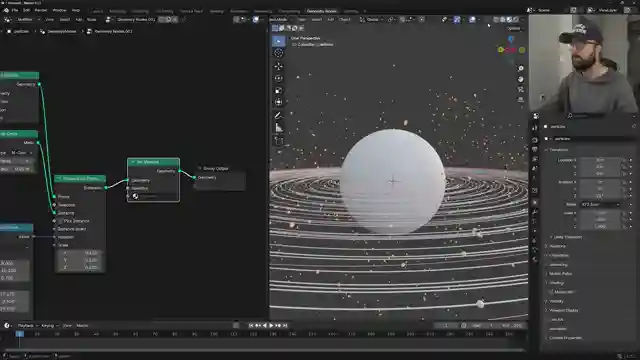
Image copyright Youtube
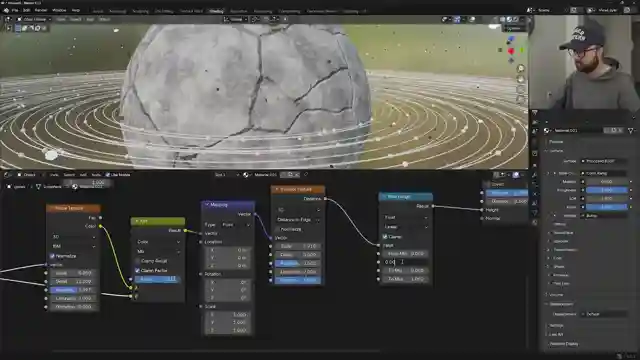
Image copyright Youtube
Watch Making A Realistic Planet Animation in Blender (Beginner Tutorial) on Youtube
Viewer Reactions for Making A Realistic Planet Animation in Blender (Beginner Tutorial)
Positive feedback on the long tutorials and clear explanations
Praise for making geometry nodes less daunting
Interest in trying the "glitter" technique for dust motes
Some comments about the tutorial not being realistic
Requests for more tutorials on geometry nodes
Questions about learning motion graphics from Ducky's Patreon or a course
Specific timestamps mentioned
Some users excited to try the tutorial
Mention of a previous video on RTX
Criticism about the realism of the planet created
Some users finding the tutorial not realistic and lacking details
Humorous comment about the tutorial being searched for the day before
Related Articles

Overcoming Tutorial Fatigue: Thematic Studies for Skill Growth
Ducky 3D shares how thematic studies can combat tutorial fatigue, offering insights on creating challenging projects to enhance skills and creativity.

Mastering 3D Logo Animation: Techniques for Dynamic Designs
Ducky 3D explores advanced 3D logo animation techniques, from geometry manipulation to volume conversion, morphing effects, emission control, object filling, mask usage, and fur addition. Learn to bring logos to life creatively and dynamically.

Master Logo Animation with Geometry Nodes: Ducky 3D Tutorial
Learn how to create stunning logo animations using Geometry Nodes in this tutorial by Ducky 3D. Explore point distribution, 3D effects, noise textures, lighting, and more. Elevate your design skills with exclusive tutorials on Patreon.

Free Blender Blob Tracking Tutorial: Visual Wizardry Unleashed!
Ducky 3D demonstrates how to achieve blob tracking effects in Blender for free. Learn about geometry nodes, texture conversion, glitch effects, and connecting squares with red lines for a visually captivating outcome. Discover the world of visual wizardry on their channel!
