3d Art Youtube News & Videos
3d Art Articles
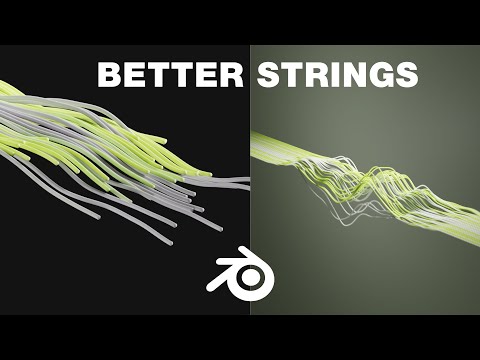
Master Geometry Nodes: Create Dynamic Animations Tutorial
Ducky 3D tutorial showcases creating dynamic animations with geometry nodes. Learn to simulate curves, assign unique values, and add color/lighting for stunning visuals. Perfect for beginners diving into animation design.

Overcoming Tutorial Fatigue: Thematic Studies for Skill Growth
Ducky 3D shares how thematic studies can combat tutorial fatigue, offering insights on creating challenging projects to enhance skills and creativity.

Mastering 3D Logo Animation: Techniques for Dynamic Designs
Ducky 3D explores advanced 3D logo animation techniques, from geometry manipulation to volume conversion, morphing effects, emission control, object filling, mask usage, and fur addition. Learn to bring logos to life creatively and dynamically.

Master Logo Animation with Geometry Nodes: Ducky 3D Tutorial
Learn how to create stunning logo animations using Geometry Nodes in this tutorial by Ducky 3D. Explore point distribution, 3D effects, noise textures, lighting, and more. Elevate your design skills with exclusive tutorials on Patreon.

Free Blender Blob Tracking Tutorial: Visual Wizardry Unleashed!
Ducky 3D demonstrates how to achieve blob tracking effects in Blender for free. Learn about geometry nodes, texture conversion, glitch effects, and connecting squares with red lines for a visually captivating outcome. Discover the world of visual wizardry on their channel!

Master Geometry Nodes: Tips for Stunning Renders & Animation
Ducky 3D tutorial explores Geometry Nodes to create stunning renders. Discover tips on motion graphics, metaballs, animation, and Patreon tutorials. Join the community to fix geometry flickering for flawless renders.

Master Looping Animations in Geometry Nodes: Tutorial Revamp
Ducky 3D revamps a popular tutorial on creating looping animations in Geometry nodes. Learn how to add character, set up seamless loops, and enhance visuals with materials and lighting for a mesmerizing design experience. Access project files and tutorials on patreon.

Blender Logo Effects Tutorial: Creative Design Tips by Ducky 3D
Learn how to create unique effects for logos and images using Blender in this tutorial by Ducky 3D. Discover the process of blending textures and applying effects to videos, all while gaining access to valuable tutorials on Motion Graphics and style frame creation through their Patreon page. Elevate your design game with this cost-effective and creative alternative to traditional software.

Mastering Natural Sci-Fi Motion Graphics in Blender: Tips & Tricks
Ducky 3D explores creating natural, sci-fi Motion Graphics in Blender without plugins. Learn tips like simulating metaball behavior and using noise textures for organic designs. Discover procedural materials and hexagonal patterns for stunning animations. Stay tuned for more tutorials!

Ducky 3D: Captivating Animations Inspired by Concert Visuals and Nature Elements
Explore Ducky 3D's captivating animations inspired by concert visuals and nature elements. Learn about detailed tips and tricks behind each creation in this insightful collection. Available step-by-step tutorials on Patreon offer valuable insights for aspiring animators.

Blender Perfume Bottle Render Tutorial: Modeling, Spikes, and Lighting Tips
Join Mafriend in a tutorial on creating a stunning perfume bottle render from scratch in Blender. Learn modeling techniques, adding spikes, refining details, setting up the scene, and enhancing with materials and lighting for a professional finish.

CGI Modeling Tutorial: Create Stunning Digital Products from Scratch
Join Mafriend in a thrilling CGI modeling tutorial, from creating ropes to adding realistic hair particles. Learn to craft a bottle, cap, content, and label, with tips on materials and lighting for a stunning digital masterpiece.

Master Soft Body Animation in Blender: Comprehensive Tutorial
Learn how to render soft body animations in Blender from scratch with Mafriend's detailed tutorial. Explore modeling techniques, loop cuts, and material application for a seamless and professional finish. Master the art of 3D animation with this comprehensive guide.

Mastering 3D Bottle Modeling: Expert Tips and Techniques
Join Mafriend in a captivating tutorial on 3D modeling a bottle from scratch. Learn expert techniques for creating intricate details, merging vertices, and perfecting the design. Witness the team's precision and artistry as they craft a stunning, lifelike bottle model.

Mastering Product Animation in Blender: Expert Tips and Tricks
Mafriend showcases creating a captivating product animation in Blender. Learn to animate floating pills and rotating bottles with expert tips.

Blender Business Card Animation: Cameras, Colors, and Textures
Mafriend showcases Blender skills in crafting a business card mockup with multiple cameras, color-changing materials, and intricate textures for a visually stunning animation.

Blender Tutorial: Design SWR Cosmetic Cream Container Step-by-Step
Learn how to design a sleek SWR cosmetic cream container in Blender with this tutorial from Mafriend. From shaping the base circle to adding materials and finishing touches, follow step-by-step instructions for a polished final product.

Blender Tutorial: Modeling a Realistic Spray Can with Mafriend
Learn how to model a realistic spray can in Blender with Mafriend's expert tutorial. From adding a reference image to sculpting intricate details, follow step-by-step guidance for a professional 3D design.

Mastering 3D Modeling: Creating a Mouse from Scratch in Blender
Learn how Mafriend expertly models a Mouse from scratch in Blender, inspired by a specific design. Follow their detailed process for creating the bottom and top parts, refining geometry, and perfecting details to achieve a professional 3D model.

Master 3D Animation in Blender: Step-by-Step Tutorial
Join Mafriend in a captivating Blender tutorial, inspired by Peri 3D, creating stunning 3D animations step-by-step. Learn camera adjustments, object manipulation, and seamless scene transitions, culminating in a mesmerizing circular array display. Dive into the world of digital artistry today!

Blender Tutorial: Create Stunning Peel Effect with Mafriend
Learn how to create a stunning peel effect in Blender with Mafriend's tutorial. Duplicate, scale, and apply modifiers for a dynamic visual impact. Add a particle system, collision object, and effector for a cinematic touch. Master the cloth simulation and proximity settings for a mesmerizing peeling effect.
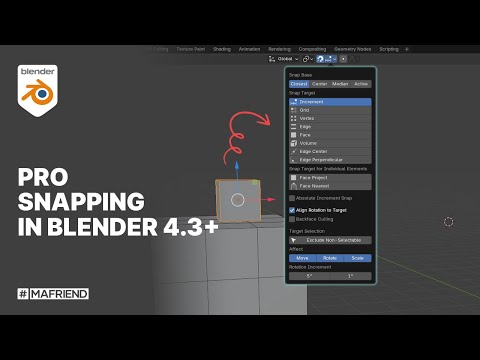
Mastering Blender Snapping: Precision in Object Alignment
Discover the power of snapping in Blender on Mafriend. Learn how this tool enhances precision in object alignment, from vertices to faces, revolutionizing workflow efficiency. Explore various snapping modes like increment, grid, vertex, edge, and face snapping for seamless object placement.

Discover Lazy Motion Library: Easy Drag-and-Drop Animations
Explore the Lazy Motion Library from Clever Pulley on Mafriend for easy drag-and-drop animations with over 20 presets. Customize animations using geometry nodes, simulations, and handmade options. Affordable at $49, it's a valuable tool for creating dynamic and professional animations.

Master 3D Design: Create Realistic Chip Bag Mockup in Blender
Learn to create a realistic chip bag mockup in Blender with this step-by-step tutorial from Mafriend. From sculpting the bag to adding textures and intricate details, master the art of 3D design in Blender.

Mastering Box Packaging Creation in Blender: Expert Tips
Learn how to create intricate box packaging in Blender on Mafriend. Follow the detailed process from importing SVG files to sculpting shapes with precision. Elevate your 3D design skills with expert tips and techniques for crafting stunning visuals.

Master Blender Modeling: Essential Tools and Creative Techniques
Explore essential Blender modeling tools in this tutorial by 3DMegaverse. Learn to use extrude, merge, edge bevel, inset, and more to create stunning 3D models with precision and creativity. Don't miss out on refining techniques and creating unique variants for your projects!

Mastering UV Mapping in Blender: Essential Techniques for 3D Modeling
Explore the art of UV mapping in Blender with 3DMegaverse. Learn the importance of precise mapping for textures and materials in 3D modeling. Master different techniques for optimal results in your projects.

Mastering Blender's Viewport Styles: A Guide to Enhanced 3D Modeling
Explore Blender's viewport Styles, including solid shading, wireframe, material shaded, and rendered modes. Learn about visibility options, Gizmo tools, viewport overlays, face orientation, and x-ray mode for enhanced 3D modeling experience.
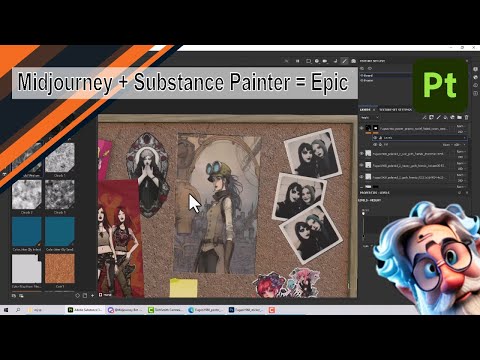
Master Asset Generation in Mid-Journey for Substance: A Visual Tutorial
Learn how to generate assets in Mid-Journey for Substance in this tutorial by 3DMegaverse. From creating Polaroids to adding Gothic stickers and textured posters, elevate your digital art game with step-by-step guidance.

Mastering AI Image Creation: Crafting Prompts for Stunning Results
Explore how 3DMegaverse guides viewers in crafting precise prompts for AI-generated images. Learn to enhance images with adjectives, backgrounds, colors, and styles using a helpful spreadsheet tool. Discover the art of customizing stickers with a modern anime touch. Master mid-journey settings in Discord for tailored AI creations.

Master Image Creation with Mid-Journey: A Creative Guide
Explore the world of image creation with Mid-Journey on 3DMegaverse. Learn how to control styles, aspect ratios, camera angles, and art styles to craft captivating visual masterpieces. Unleash your creativity with this powerful tool.
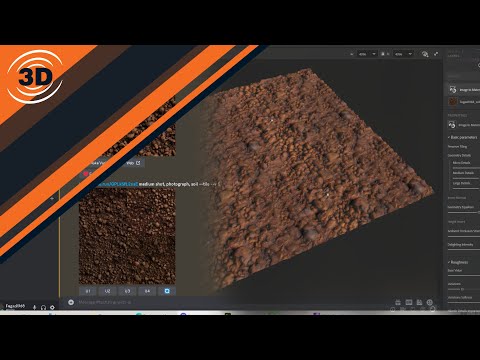
Mastering PBR Texture Creation: Mid Journey & Substance Sampler Tutorial
Learn how to create realistic PBR textures using Mid Journey and Substance Sampler in this tutorial by 3DMegaverse. Explore texture customization, distance control, and exporting for use in 3D applications. Master texture creation with expert tips and tricks.

Master Blender's Loop Tools: Essential Features for Precision Creations
Explore Blender's Loop Tools: Bridge for curves, Circle for shapes, Curve for elegance, Flattened for precision, G Stretch for control, Loft for paths, Relax for smoothing, and Space for balance. Elevate your Blender creations with these essential tools.

Mastering Blender Asset Management: Efficient Workflow Tips
Learn how to efficiently manage assets in Blender with 3DMegaverse's tutorial. Explore creating, marking, and organizing assets for seamless reuse in your projects. Optimize workflow and boost creativity!

Mastering Blender: Simple Blend Add-On Guide
Discover the transformative "Simple Blend" add-on for Blender in this detailed guide by 3DMegaverse. Learn how to efficiently bend geometry and enhance your 3D design workflow. Affordable and user-friendly, Simple Blend is a must-have tool for Blender users.

Sculpting a Wine Glass: Mastering Blender's Screw Tool
Master the screw tool in Blender with this tutorial from 3DMegaverse. Learn to create a wine glass, refine edges, and unleash your creativity with versatile 3D design tools. Explore the endless possibilities of Blender and elevate your skills today.

Master Seamless Loop Animation with Geometry Nodes: Ducky 3D Tutorial
Learn to create a captivating seamless Loop animation using geometry nodes in this exclusive Ducky 3D tutorial on patreon. Master point distribution, noise textures, shading, lighting, and rendering for stunning results. Perfect for beginners diving into Geometry nodes.

Master Blender Animation: Native Tools Tutorial for Stunning Results
Ducky 3D's Blender tutorial showcases native tools for creating a mesmerizing animation. Learn modeling, shading, animation, and lighting techniques in this comprehensive guide. Gain early access to tutorials on Patreon for in-depth learning.

Master Motion Graphics in Blender: Expert Tips & Tutorials
Uncover a comprehensive roadmap for mastering Motion Graphics in Blender on Ducky 3D. From geometry nodes to lighting tricks and typography, enhance your skills with practical tutorials. Explore the art of creating visually appealing scenes and animations while delving into the power of procedural materials and dynamic paint. Elevate your Motion Graphics game with expert guidance from Ducky 3D's tutorial playlist and Intro to Motion Graphics course.

Revolutionizing Animation: Unique Values for Textures
Learn how Ducky 3D's tutorial tackles repetitive patterns on instanced objects in animations by assigning unique values, unlocking creative possibilities and enhancing visual effects in a three-step process.

Master Geometry Nodes: Index and Position Nodes Tutorial
Discover how to wield the power of Geometry nodes with the index and position nodes in this tutorial by Ducky 3D. Learn to manipulate instances and create dynamic animations while maintaining a non-destructive workflow.

Master Dynamic Animations: RGB Curves, Proximity Motion, Gradient Textures
Ducky 3D transforms linear animations using RGB curves in Geometry nodes. Learn to add character and depth to animations, create unique visuals with proximity-based movements, and enhance aesthetics with gradient textures. Elevate your animation game with innovative techniques.
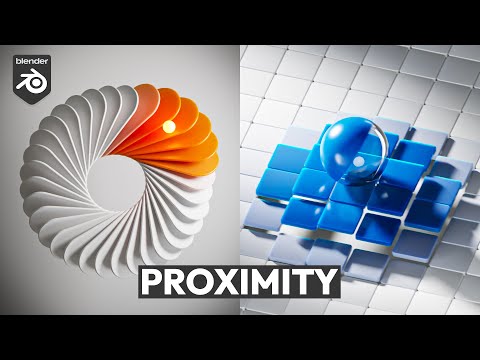
Master Motion Graphics: Proximity Power in Blender Animation
Ducky 3D explores the power of proximity in Motion Graphics using Blender Geometry nodes. Learn to create stunning animations with practical tips and Patreon tutorials for in-depth learning. Master the art of manipulating objects based on their closeness for captivating visual effects.

Mastering Animation: Geometry Nodes for Precision and Visual Impact
Ducky 3D team uses geometry nodes to align cylinders with a rolling sphere, showcasing proximity and RGB curves for precise motion control and stunning visuals in their animation project.

Mastering Blender: Black and White Values for Stunning Animations
Discover how black and white values in Blender unlock endless creative possibilities. Learn to control movement and effects for stunning animations on Ducky 3D.

Mastering Animated Loops in Geometry Nodes: Practical Tips & Tricks
Ducky 3D demonstrates creating an animated Loop in Geometry nodes, focusing on problem-solving, anchoring points, scaling, rotation, proximity systems, and color effects in this insightful tutorial.
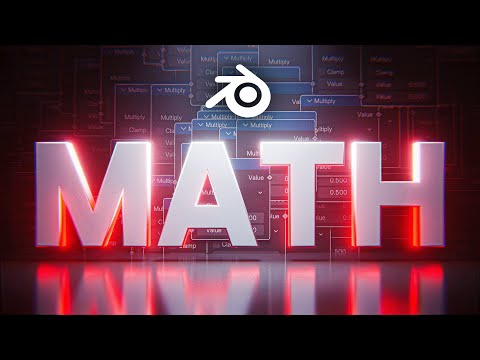
Mastering Blender Math Nodes: Animation Control & Practical Tips
Ducky 3D explores Blender math nodes, highlighting Vector vs. regular nodes and add/multiply functions for animation control. Learn in their "Intro to Geom Nodes" course. Dive into practical demonstrations for creating vibrant animations using geometry nodes in Blender. Master color assignments and material setups for stunning visuals.

Mastering Geometry Nodes: Procedural Design Formulas in Blender
Ducky 3D's tutorial explores Geometry Nodes in Blender, offering a unique approach to learning through formulas. Learn to displace objects, create hexagonal faces, and more, unlocking the full potential of procedural design.

Mastering Google & Microsoft Animation Styles in Blender
Ducky 3D tutorial explores replicating Google and Microsoft animation styles in Blender. Learn instancing, looping, proximity systems, lighting tricks.

Mastering Sci-Fi Animation: Geometry Nodes and Shading Tutorial
Ducky 3D's tutorial showcases creating sci-fi animations using geometry nodes and shading techniques. Learn to model wires, a box, and a techy ground, with a Black Friday sale on courses and tools.

Mastering Blender: Unleashing Creative Video Effects
Ducky 3D explores innovative video editing techniques in Blender, manipulating real footage with procedural textures and geometry nodes. Discover unique visual effects beyond After Effects, with a special Black Friday discount on courses and plugins.
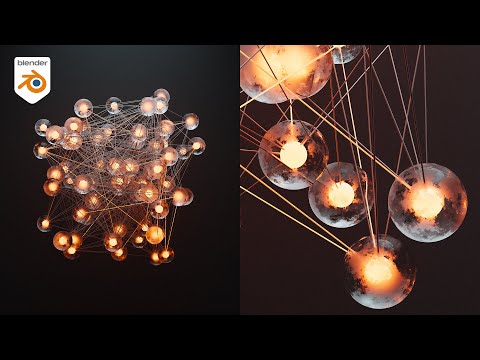
Procedural Animation with Geometry Nodes: Creating Stunning Visuals
Ducky 3D explores procedural animation using geometry nodes, inspired by Xan 3D's tutorial. Learn how they connect points, optimize scenes, and create stunning visuals with unique shading and seamless looping effects.

Revolutionizing Concert Visuals: Creating Captivating 3D Animations
Ducky 3D explores the impact of 3D animations in concert visuals, emphasizing the importance of LED visuals as the foundation of a show. They share insights and techniques for creating captivating animations, culminating in a pack available for artists to elevate their performances.

Ultimate Blender Learning Guide: Top Channels & Courses
Master Blender with top YouTube channels like CG Cookie and Blender Guru. Explore Motion Graphics, modeling, procedural materials, and more with Ducky 3D's expert recommendations. Elevate your 3D design skills today!
