Master Retopology and UV Unwrapping with Poly Quilt Add-On

- Authors
- Published on
- Published on
Welcome back to 3D Blending Hub, where in the latest installment of Game ready treasure chest, the team delves into the intricate world of retopology and UV unwrapping using the powerful Poly Quilt add-on. They take you through a step-by-step demonstration of how to install and utilize Poly Quilt, highlighting the essential features such as snap and face nearest options for seamless mesh manipulation. By showcasing the process of drawing and extruding quads with precision, they ensure a comprehensive understanding of creating clean topology.
The experts at 3D Blending Hub emphasize the importance of maintaining a tidy topology flow by utilizing tools like the edge Loop tool and the shrink wrap modifier to enhance the overall mesh structure. They also shed light on the significance of symmetry in topology creation, offering insights on how to enable X, Y, or Z symmetry based on the specific model requirements. Throughout the tutorial, viewers are encouraged to interact and seek clarification by leaving comments in the section below, fostering a sense of community engagement and learning.
As the episode draws to a close, a tantalizing preview of the upcoming topic on baking and texture painting is provided, teasing viewers with the promise of more in-depth insights in the next installment. The team leaves viewers with a friendly reminder to hit the subscribe button and ring the Bell icon to stay updated on all the latest developments and releases from 3D Blending Hub. So buckle up, stay tuned, and embark on this thrilling journey of mastering the art of game-ready asset creation with the experts at 3D Blending Hub.

Image copyright Youtube
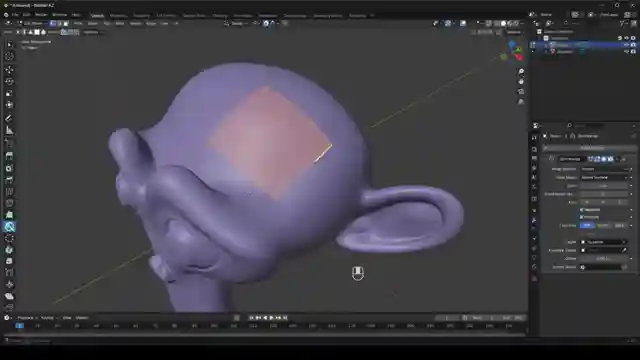
Image copyright Youtube
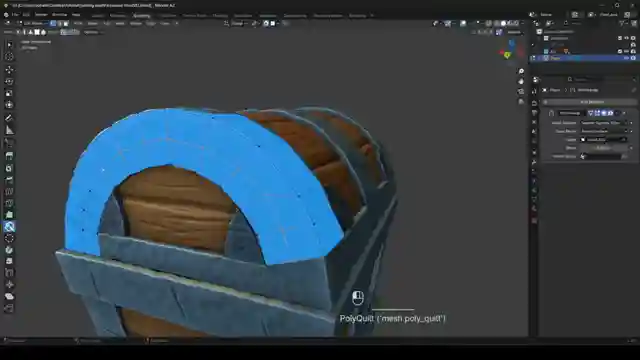
Image copyright Youtube
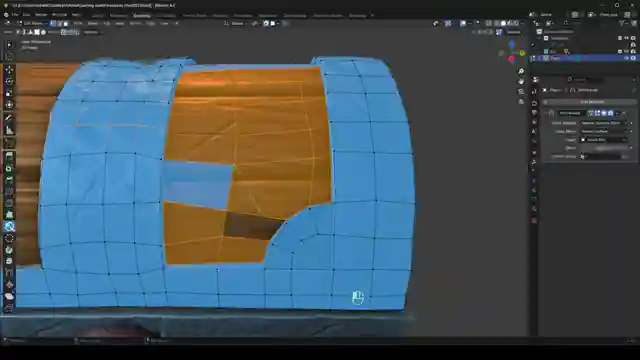
Image copyright Youtube
Watch How I Create Game ready Treasure Chest | Blender | Retopology | Unwrapping - Part 02 on Youtube
Viewer Reactions for How I Create Game ready Treasure Chest | Blender | Retopology | Unwrapping - Part 02
Request for retopology tutorial
Appreciation for the video quality
Related Articles
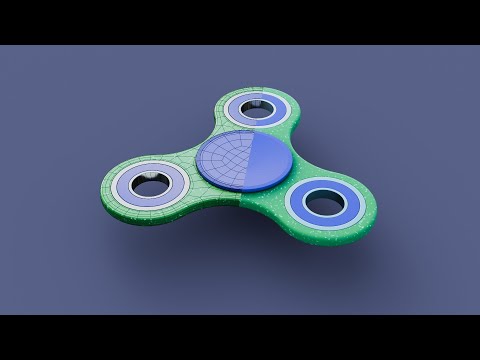
Master 3D Fidget Spinner Modeling: Expert Tips by 3D Blending Hub
Learn how to create a Fidget Spinner in this detailed 3D modeling tutorial by 3D Blending Hub. Explore techniques like manipulating circles, adding modifiers, and using empty objects for precise design. Gain valuable insights into merging objects effectively and perfecting intricate shapes. Subscribe for more tutorials!

Master 3D Modeling Tools: Snap, Auto Merge, Bevel, Shear
Learn essential 3D modeling tools - Snap, Auto merge, Bevel, and Shear - for crafting a coffee maker in this tutorial from 3D Blending Hub. Master vertex snapping, automatic merging, edge smoothing, and tilting techniques to enhance your designs.

Master Retopology and UV Unwrapping with Poly Quilt Add-On
Learn how to master retopology and UV unwrapping using the Poly Quilt add-on in the latest episode of Game ready treasure chest on 3D Blending Hub. Discover essential tips for clean topology, symmetry, and more. Subscribe for updates on baking and texture painting tutorials!

Game-Ready Treasure Chest Tutorial: Low Poly Modeling to Texturing
Learn how to create a game-ready treasure chest in this tutorial by 3D Blending Hub. Follow the pipeline of low poly modeling, sculpting for detail, baking, and texturing for captivating game assets.
