Master 3D Animation: Cleverpoly's Dynamic Tools and Effects
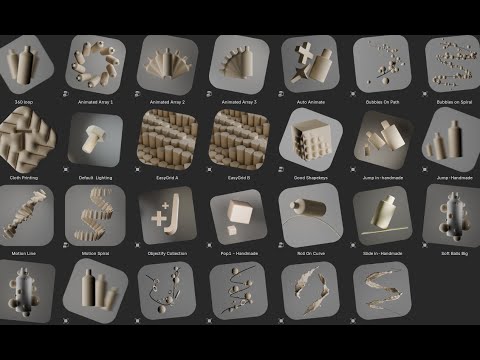
- Authors
- Published on
- Published on
In this episode of Cleverpoly, the team dives into the intricate world of 3D animation wizardry with a series of assets that promise to revolutionize your creative process. They kick things off by introducing the 360 Loop, a tool that adds a dynamic flair to your scenes with just a drag and drop. Demonstrating their mastery, they deftly reset the location, set up a camera view, and seamlessly integrate a bottle into the mix. The meticulous attention to detail is evident as they snap the bottle into position and establish a seamless connection between the original product and a template bottle. The artistry continues as they fine-tune the camera angles, focal length, and framing to achieve a visually captivating loop that seamlessly transitions from frame 1 to 150.
Transitioning to the Animated Array asset, the team showcases how easy it is to create mesmerizing arrays with customizable parameters like scaling, distance, and count. They elucidate the process of selecting collections for products and delve into the nuances of adjusting settings for individual objects within a collection. The importance of applying scale for optimal functionality is emphasized, alongside a detailed exploration of rotation options and the unique interaction between the Z offset unit and the animated slider. As they move on to Animated Array 2, the focus shifts to setting up animations for longer products and crafting bespoke effects using distance and count configurations. The team's expertise shines through as they navigate the intricacies of using collections of objects with the asset, ensuring a seamless integration for a flawless animation experience.
The journey through the Cleverpoly universe continues with a deep dive into the Auto Animate asset, a game-changer that automates animations without the need for manual keyframes. The team demonstrates how to fine-tune settings like random seed, speed, and translation, offering a glimpse into the power of treating collections as a single object for streamlined animation control. The exploration of strength settings for various parameters adds a layer of finesse to the animation process, showcasing the versatility and precision that Cleverpoly brings to the table. Moving on to the Bubbles on Path asset, the team unleashes a wave of creativity with bubble effects along a designated path, complete with options for count, scaling, random movement, and material adjustments. The intricate interplay of settings like the Weld feature and Twist option adds depth and dimension to the animation, underscoring Cleverpoly's commitment to pushing the boundaries of 3D animation innovation.

Image copyright Youtube

Image copyright Youtube
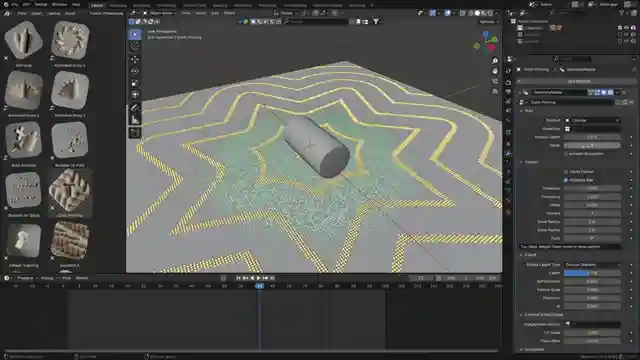
Image copyright Youtube

Image copyright Youtube
Watch The Lazy-Motion Library FULL GUIDE on Youtube
Viewer Reactions for The Lazy-Motion Library FULL GUIDE
Updates available for soft balls asset with new mini tutorial
Request for animation to be applied to an empty instead of object
Inquiry about assigning different materials to objects
Question on changing material on liquid assets like water bender
Recommendation for laptop specifications
Request for step-by-step tutorial on exporting library to another software
Inquiry about compatibility with Blender 3.6
Question about baking a certain frame range only
Request for discount coupon due to currency exchange rates
Hope for a similar addon for 3ds Max users
Related Articles

Master Product Visualization: Lazy Motion Library Tutorial
Learn how to enhance product visualization using Lazy Motion Library assets in Blender 4.2 Plus. This tutorial covers integration, simulation setup, lighting, camera tips, shading, and rendering techniques for stunning results. Elevate your skills with Cleverpoly's expert guidance.
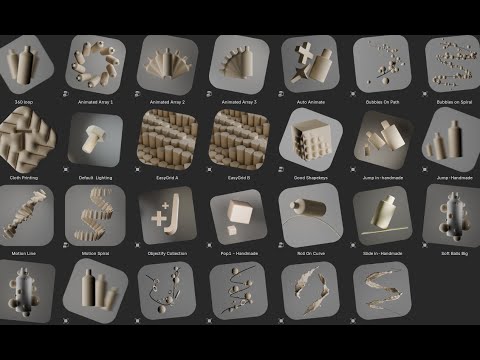
Master 3D Animation: Cleverpoly's Dynamic Tools and Effects
Explore Cleverpoly's transformative 3D animation assets, from the 360 Loop for dynamic scenes to the Auto Animate tool for effortless animations. Dive into customizable arrays, bubble effects, and more for a seamless creative process.

Master Product Shot Creation: Lazy Motion Library Tutorial
Learn how to create stunning product shots quickly using the Lazy Motion Library in this Cleverpoly tutorial. Adjust motion lines, lighting, and compositing for professional results. Elevate your animations with depth of field and gradient textures.
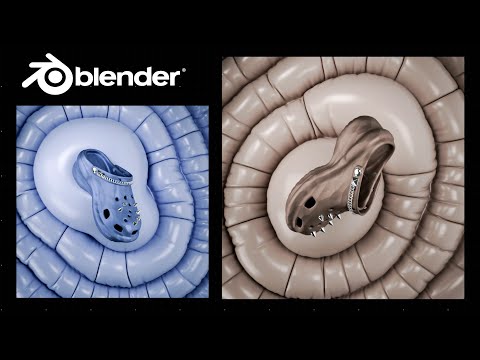
Mastering Product Animation: Cloth Printing Assets and 3D Models
Cleverpoly showcases the process of animating, simulating, and rendering a product animation using cloth printing assets and 3D models. The team demonstrates key techniques such as color transformation, camera setup, and lighting adjustments to create a visually stunning final result.
