3d Tutorials Youtube News & Videos
3d Tutorials Articles

Explore New Lazy Motion Assets on Cleverpoly
Discover the latest assets in Lazy Motion (formerly Lazy Motion Library) on Cleverpoly. From the droplet creator to the merger asset, explore procedural controls and customizable features for seamless motion design projects.

Master Product Visualization: Lazy Motion Library Tutorial
Learn how to enhance product visualization using Lazy Motion Library assets in Blender 4.2 Plus. This tutorial covers integration, simulation setup, lighting, camera tips, shading, and rendering techniques for stunning results. Elevate your skills with Cleverpoly's expert guidance.
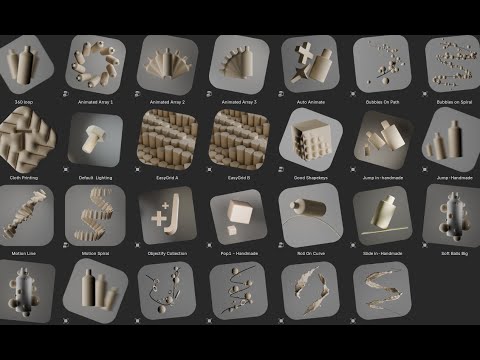
Master 3D Animation: Cleverpoly's Dynamic Tools and Effects
Explore Cleverpoly's transformative 3D animation assets, from the 360 Loop for dynamic scenes to the Auto Animate tool for effortless animations. Dive into customizable arrays, bubble effects, and more for a seamless creative process.

Master Product Shot Creation: Lazy Motion Library Tutorial
Learn how to create stunning product shots quickly using the Lazy Motion Library in this Cleverpoly tutorial. Adjust motion lines, lighting, and compositing for professional results. Elevate your animations with depth of field and gradient textures.
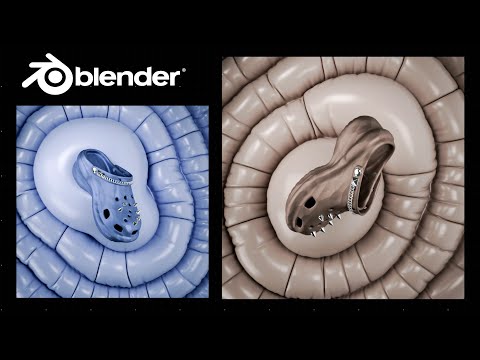
Mastering Product Animation: Cloth Printing Assets and 3D Models
Cleverpoly showcases the process of animating, simulating, and rendering a product animation using cloth printing assets and 3D models. The team demonstrates key techniques such as color transformation, camera setup, and lighting adjustments to create a visually stunning final result.

Master Blender Modeling: Essential Tools and Creative Techniques
Explore essential Blender modeling tools in this tutorial by 3DMegaverse. Learn to use extrude, merge, edge bevel, inset, and more to create stunning 3D models with precision and creativity. Don't miss out on refining techniques and creating unique variants for your projects!

Mastering UV Mapping in Blender: Essential Techniques for 3D Modeling
Explore the art of UV mapping in Blender with 3DMegaverse. Learn the importance of precise mapping for textures and materials in 3D modeling. Master different techniques for optimal results in your projects.

Mastering Blender's Viewport Styles: A Guide to Enhanced 3D Modeling
Explore Blender's viewport Styles, including solid shading, wireframe, material shaded, and rendered modes. Learn about visibility options, Gizmo tools, viewport overlays, face orientation, and x-ray mode for enhanced 3D modeling experience.
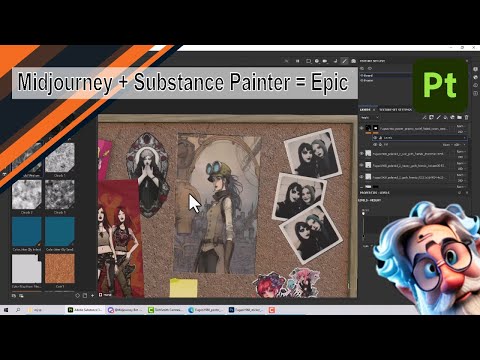
Master Asset Generation in Mid-Journey for Substance: A Visual Tutorial
Learn how to generate assets in Mid-Journey for Substance in this tutorial by 3DMegaverse. From creating Polaroids to adding Gothic stickers and textured posters, elevate your digital art game with step-by-step guidance.

Mastering AI Image Creation: Crafting Prompts for Stunning Results
Explore how 3DMegaverse guides viewers in crafting precise prompts for AI-generated images. Learn to enhance images with adjectives, backgrounds, colors, and styles using a helpful spreadsheet tool. Discover the art of customizing stickers with a modern anime touch. Master mid-journey settings in Discord for tailored AI creations.

Master Image Creation with Mid-Journey: A Creative Guide
Explore the world of image creation with Mid-Journey on 3DMegaverse. Learn how to control styles, aspect ratios, camera angles, and art styles to craft captivating visual masterpieces. Unleash your creativity with this powerful tool.
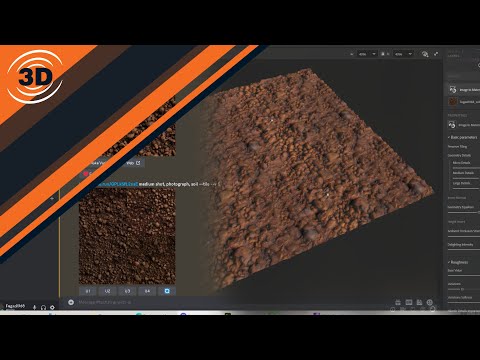
Mastering PBR Texture Creation: Mid Journey & Substance Sampler Tutorial
Learn how to create realistic PBR textures using Mid Journey and Substance Sampler in this tutorial by 3DMegaverse. Explore texture customization, distance control, and exporting for use in 3D applications. Master texture creation with expert tips and tricks.

Master Blender's Loop Tools: Essential Features for Precision Creations
Explore Blender's Loop Tools: Bridge for curves, Circle for shapes, Curve for elegance, Flattened for precision, G Stretch for control, Loft for paths, Relax for smoothing, and Space for balance. Elevate your Blender creations with these essential tools.

Mastering Blender Asset Management: Efficient Workflow Tips
Learn how to efficiently manage assets in Blender with 3DMegaverse's tutorial. Explore creating, marking, and organizing assets for seamless reuse in your projects. Optimize workflow and boost creativity!

Mastering Blender: Simple Blend Add-On Guide
Discover the transformative "Simple Blend" add-on for Blender in this detailed guide by 3DMegaverse. Learn how to efficiently bend geometry and enhance your 3D design workflow. Affordable and user-friendly, Simple Blend is a must-have tool for Blender users.

Sculpting a Wine Glass: Mastering Blender's Screw Tool
Master the screw tool in Blender with this tutorial from 3DMegaverse. Learn to create a wine glass, refine edges, and unleash your creativity with versatile 3D design tools. Explore the endless possibilities of Blender and elevate your skills today.
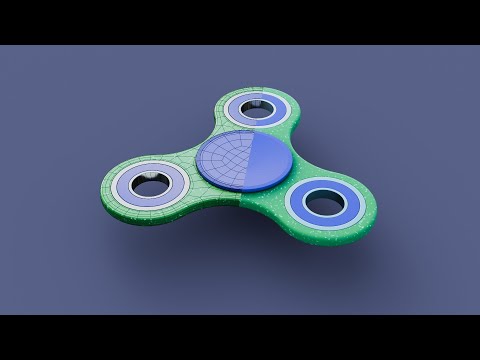
Master 3D Fidget Spinner Modeling: Expert Tips by 3D Blending Hub
Learn how to create a Fidget Spinner in this detailed 3D modeling tutorial by 3D Blending Hub. Explore techniques like manipulating circles, adding modifiers, and using empty objects for precise design. Gain valuable insights into merging objects effectively and perfecting intricate shapes. Subscribe for more tutorials!

Master 3D Flower Vase Modeling: Expert Tips from 3D Blending Hub
Learn how to model a 3D printable flower vase in this tutorial by 3D Blending Hub. Follow step-by-step instructions on shaping, adding modifiers, and refining with a lattice for a stunning result. Subscribe for more creative insights!

Master 3D Modeling Tools: Snap, Auto Merge, Bevel, Shear
Learn essential 3D modeling tools - Snap, Auto merge, Bevel, and Shear - for crafting a coffee maker in this tutorial from 3D Blending Hub. Master vertex snapping, automatic merging, edge smoothing, and tilting techniques to enhance your designs.

Game-Ready Treasure Chest Tutorial: Low Poly Modeling to Texturing
Learn how to create a game-ready treasure chest in this tutorial by 3D Blending Hub. Follow the pipeline of low poly modeling, sculpting for detail, baking, and texturing for captivating game assets.

Master Retopology and UV Unwrapping with Poly Quilt Add-On
Learn how to master retopology and UV unwrapping using the Poly Quilt add-on in the latest episode of Game ready treasure chest on 3D Blending Hub. Discover essential tips for clean topology, symmetry, and more. Subscribe for updates on baking and texture painting tutorials!

Game-Ready Pirate Coin Design Tutorial: Stylish 3D Texturing
Learn how to design a game-ready pirate coin with style in this tutorial from 3D Blending Hub. Dive into the process of creating detailed textures for a visually stunning virtual treasure.

Master Texture Creation: Game Ready Treasure Chest Guide
Explore texture creation in 3D Blending Hub's Game ready treasure chest series. Learn Shader editing, basic texture painting, metallic textures, and baking techniques for stunning results. Engage with the community and find download links for hands-on experience.
