Master Blender's Loop Tools: Essential Features for Precision Creations

- Authors
- Published on
- Published on
Welcome to the world of Blender tutorials, where Loop Tools reign supreme. In this exciting episode, we delve into the realm of Bridge, the tool that effortlessly creates curves between selected points, allowing for intricate designs like an hourglass or an egg timer. Moving on to the Circle tool, it transforms square geometry into perfect circles, adding a touch of finesse to your creations. The Curve tool takes lines of vertices and magically turns them into elegant curves, giving your models a new dimension of sophistication.
Next up is the Flattened tool, a game-changer that straightens out geometry based on different views or normals, ensuring precision in every detail. G Stretch steps in to even out geometry or conform it to an annotation line, offering a level of control that is both satisfying and efficient. Loft takes the stage, offering similarities to Bridge but with the added ability to create a path of objects, allowing for complex shapes and structures to come to life with a few simple clicks.
As we venture into the world of the Relax tool, we witness the magic of mesh-smoothing, perfect for refining high-resolution models and adding a touch of professional polish. And finally, the Space tool emerges as the hero of geometry, effortlessly spacing out points to achieve a harmonious and balanced layout. With Loop Tools at your disposal, the possibilities are endless, and your Blender creations are bound to reach new heights of creativity and precision.
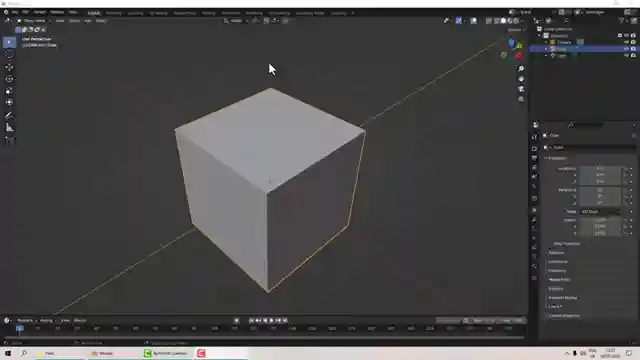
Image copyright Youtube
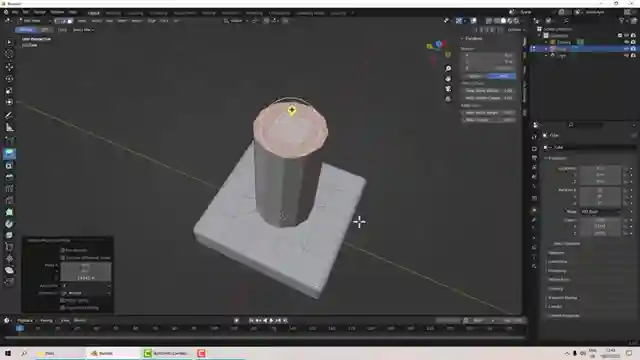
Image copyright Youtube
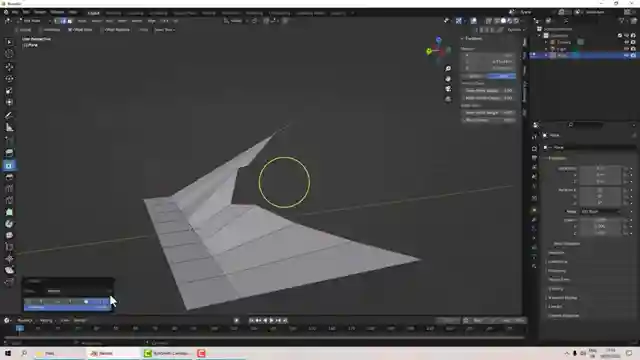
Image copyright Youtube
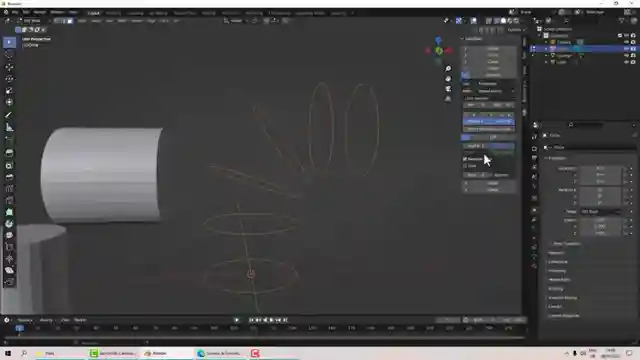
Image copyright Youtube
Watch Blender Hack: Discover the Hidden Loop Tools You Need to Know! on Youtube
Viewer Reactions for Blender Hack: Discover the Hidden Loop Tools You Need to Know!
Loop Tools should be activated automatically
Related Articles

Master Blender Modeling: Essential Tools and Creative Techniques
Explore essential Blender modeling tools in this tutorial by 3DMegaverse. Learn to use extrude, merge, edge bevel, inset, and more to create stunning 3D models with precision and creativity. Don't miss out on refining techniques and creating unique variants for your projects!

Mastering Blender's Viewport Styles: A Guide to Enhanced 3D Modeling
Explore Blender's viewport Styles, including solid shading, wireframe, material shaded, and rendered modes. Learn about visibility options, Gizmo tools, viewport overlays, face orientation, and x-ray mode for enhanced 3D modeling experience.

Mastering AI Image Creation: Crafting Prompts for Stunning Results
Explore how 3DMegaverse guides viewers in crafting precise prompts for AI-generated images. Learn to enhance images with adjectives, backgrounds, colors, and styles using a helpful spreadsheet tool. Discover the art of customizing stickers with a modern anime touch. Master mid-journey settings in Discord for tailored AI creations.
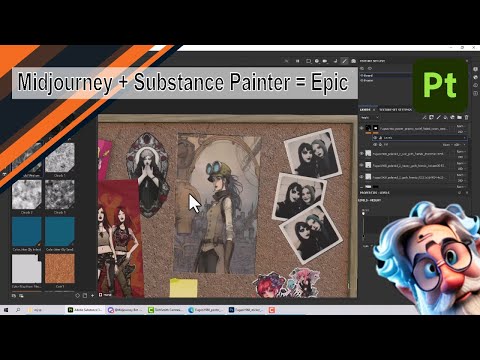
Master Asset Generation in Mid-Journey for Substance: A Visual Tutorial
Learn how to generate assets in Mid-Journey for Substance in this tutorial by 3DMegaverse. From creating Polaroids to adding Gothic stickers and textured posters, elevate your digital art game with step-by-step guidance.
