Latest 3D Art & Design Youtube News & Videos
All 3D Art & Design News Page 4

Top Blender Add-ons Under $20: The CG Essentials Showcase
Explore top Blender add-ons under $20 featured on The CG Essentials. From Random Flow for hard surface details to Easy Fog 2 for fog generation, enhance your creations affordably.

Woolly: Create Realistic Wool and Felt Materials in Blender
Discover Woolly, a Blender add-on by Double Gum on The CG Essentials, creating realistic wool/felt materials. Customize fur length, density, color, and more for stunning 3D visuals. Stay tuned for upcoming updates adding new features to enhance your designs.

Blender 4.2 Release: Enhanced Eevee and Real Displacement Features
Blender 4.2 release by The CG Essentials introduces upgraded Eevee with Ray Trace Global illumination, real displacement, and extensions for enhanced 3D creation. Explore new features for improved lighting, sculpting, and rendering capabilities.

Blender Clay Textures: B Production's Potter's Touch Collection Review
Explore the Potter's touch clay collection add-on from B production on The CG Essentials for realistic clay textures in Blender. Adjustable features like roughness and displacement offer easy and quick rendering, making it a valuable tool for creators.

Master Rock Creation in Blender: 30% Off with Rockmaster Tools!
Explore the Rockmaster tools add-on for Blender on The CG Essentials. Get 30% off with code Rock30b. Create realistic rocks with 3D models, Shader nodes, and geometry setups. Customizable materials and scattering options elevate your rock creations to new heights.
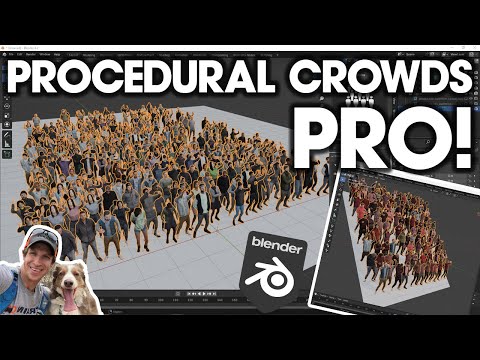
Enhanced Blender Procedural Crowds: New Features Unleashed!
Explore the latest features in the blender procedural crowds add-on by diffuse studio, including teams, compliments, and new crowd types. Enhance crowd simulations with advanced settings and individual model adjustments. Install the Pro version for a game-changing experience.

Master Urban Landscapes: Blender City Generator Add-On Review
Explore the powerful Blender city generator add-on by Andreas Dur on The CG Essentials. Customize buildings, traffic, and details for realistic urban landscapes. Enhance your digital cityscapes with ease and precision.

Discover Stylized Terrain & Mountain Asset Pack for Blender by Casey Sheep
Explore the versatile stylized terrain and Mountain asset pack for Blender by Casey Sheep on The CG Essentials. This pack features low-poly assets, fog shaders, a forest generator, and example scenes for seamless integration into your projects. Elevate your scenes with artistic flair and immersive effects.

Enhance Blender Scenes: Polyonics Interiors Add-On Review
Explore Polyonics' Interiors models add-on for Blender on The CG Essentials. Learn about installation, asset variety, customization options, and optimized geometry for efficient rendering. Elevate your interior scene creation with this high-quality collection.

Master Blender: Create Liquid Animations Without Third-Party Tools
Learn how to create stunning liquid animations in Blender without third-party tools. Follow Fattu Tutorials' expert guidance in Blender version 4.3.2, from object manipulation to particle adjustments, culminating in a mesmerizing final render.

Master VFX and CGI Advertising Animations with Blender 4.3.2 Tutorial
Learn to create stunning VFX and CGI advertising animations using Blender 4.3.2 in this detailed tutorial by Fattu Tutorials. Explore dynamic animation, tracking in After Effects, rendering previews, and more. Elevate your skills and craft mesmerizing visual effects with this comprehensive guide.

Master 3D Metal Text Animation in After Effects 2025: Free Project Files Included!
Learn to create stunning 3D metal text animations in After Effects 2025 without third-party addons. Fattu Tutorials guides you through setting up projects, applying textures, lighting, and camera animations for a professional finish. Download project files for free and elevate your animation game today!

Master CGA and VFX Advertising Animations in After Effects 2025
Learn to create stunning CGA and VFX advertising animations using After Effects 2025 without third-party add-ons. This tutorial covers tracking cameras, adding objects like the Apple watch, lighting effects, and shadow creation for a realistic finish. Elevate your animation skills with Fattu Tutorials!

Master 3D Product Design Animation: After Effects 2025 Tutorial
Learn to create a stunning 3D product design animation using After Effects 2025 in this tutorial by Fattu Tutorials. From setting up compositions to applying HDRI lighting, this guide covers every step for a professional result. Download project files for free on their website.

Master CG & VFX Advertising: After Effects 2025 Tutorial
Learn to create captivating CG and VFX advertising animations in After Effects 2025 without third-party plugins. Master tracking, object integration, text effects, and lighting for professional-quality results with Fattu Tutorials.

Master 3D Product Design Animation and Motion Tracking in After Effects 2025
Master 3D product design animation and motion tracking in After Effects 2025 with Fattu Tutorials. Learn to create stunning compositions, add 3D objects, and perfect lighting for captivating results. Like, share, and subscribe for more expert tutorials.
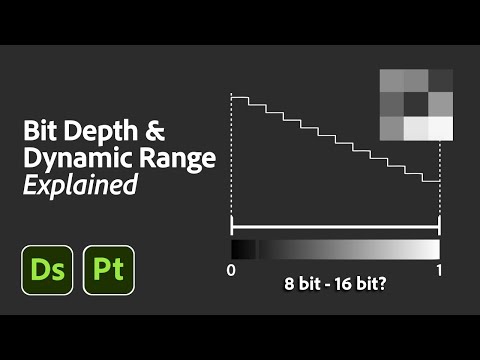
Mastering Materials and Textures in Adobe Substance 3D: A Complete Guide
Learn how limited memory and precision impact materials and textures in Adobe Substance 3D. Discover the importance of bit-depths, ranges, and HDR for optimal texture quality and performance. Master pixel perfection in Substance 3D Designer and Painter with expert tips.
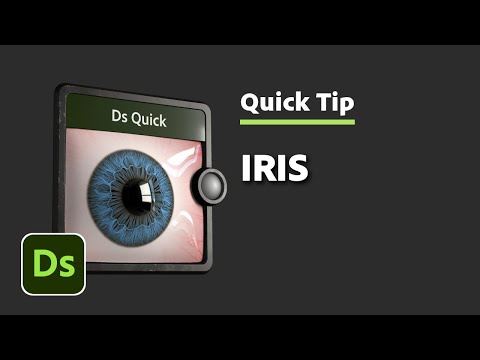
Mastering Iris Creation in Adobe Substance 3D: Nodes, Veins, and Color Details
Learn how to create a stunning iris using Adobe Substance 3D Designer. Explore key nodes like scatter on spline grayscale and spline warp, adding veins and color details for a realistic finish. Download graphs for hands-on practice and share your feedback for future quicktips.

Mastering Scatter Spline Techniques in Adobe Substance Designer 14.1
Explore the innovative Scatter spline on spline node in Adobe Substance Designer 14.1. Learn to create intricate fractal structures and stunning patterns, with practical examples like a snowflake jewelry piece. Enhance your designs with advanced embroidery techniques using unique rendering treatments. Master precise positioning and orientation adjustments with custom spline modes, and optimize height and thickness interactions for flawless design execution.

Enhanced Workflow: Substance Designer 14.1 Features Unveiled
Discover the latest features in Substance Designer 14.1: copy and paste parameters between nodes, align and stack nodes effortlessly, use the Color Sampler tool for precise troubleshooting, and enjoy an improved search function for enhanced navigation. Elevate your design process today!

Master Edge Damage Effects in Adobe Substance 3D: Expert Tips & Techniques
Learn how to create stunning edge damage effects in Adobe Substance 3D Designer. Explore key nodes and techniques like slope blur and bevel smooth for intricate designs. Enhance your skills with detailed demonstrations and expert tips. Elevate your design game today!

Master Desktop Modeling with Adobe Substance 3D: Primitives, Clay, and Advanced Techniques
Learn the essentials of desktop modeling with Adobe Substance 3D Modeler. Discover the power of Primitives, Clay, and efficient scene management tools for creating stunning 3D models without the need for a VR headset. Master camera controls, gizmo adjustments, and advanced techniques like Scoping and Repetition to elevate your modeling game. Explore resolution settings, rendering options, and seamless exporting for a streamlined creative process. Start your modeling journey today with Adobe Substance 3D Modeler.

Blender Tutorial: Modeling Wassily Chair with Derek Elliott
Learn to model the iconic Wassily Chair in Blender with Derek Elliott. Explore dimensions, modifiers, and precise detailing in this engaging tutorial.

Master Blender 3.6 Text Features: A Tutorial by Derek Elliott
Explore Blender 3.6 text features with Derek Elliott on dirk.com. Learn to add text, use modifiers for emboss effects, and customize fonts. Sponsored by Squarespace for all your website needs.

Mastering Blender Material Creation: Tips and Tricks for Stunning 3D Visuals
Derek Elliott explores Blender material creation, from lighting with emissive planes to adjusting color, roughness, and transmission for stunning 3D visuals. Expert tips and tricks included.

Modeling a Professional Plane: Blender Tutorial with Derek Elliott
Watch Derek Elliott model a plane from scratch with precision using Blender. Learn about shaping, adding details, and applying modifiers for a professional finish. Sponsored by Squarespace.

Blender Product Reveal Tutorial: Expert Tips with Derek Elliott
Learn how to create a captivating product reveal shot in Blender with Derek Elliott, sponsored by Squarespace. Discover expert tips on merging components, applying modifiers, animating objects, and setting up camera movements for a polished 3D animation.

Creating Hyper-Realistic Cork Animation from Scratch: A Blender Journey
Derek Elliott crafts a hyper-realistic cork animation from scratch for an event at Capital Factory in Austin, Texas. Follow his creative process from texture creation to final animation in Blender.

Master Animation Tips: Propellers, Motion, and Ground Objects
Explore animation tips and tricks, material creation, and lighting techniques in this sponsored video by Derek Elliott. Learn to animate propellers, create realistic motions, and customize ground objects using AI images. Elevate your animation skills with expert guidance.

Mastering Graphic Design with Black and White Textures: A Squarespace Tutorial
Learn how to add graphic details to products using black and white textures in this Squarespace-sponsored tutorial by Derek Elliott. From modeling a coffee cup to applying materials and manipulating textures, discover the art of design finesse.

Creating Detailed Security Camera Animation: Modeling, Lighting, and Tips
Derek Elliott demonstrates creating a detailed security camera animation from scratch, covering modeling, lighting, and animation tips. Sponsored by Squarespace, he showcases the process with precision and expertise.

Creating Moody 3D Environments with Volumetrics in Blender's Eevee
Derek Elliott, sponsored by Squarespace, demonstrates creating a moody 3D environment with volumetrics and smokey effects in Blender's Eevee.

Mastering Foam-Style Slide Shoes: Procedural Techniques Tutorial
Learn to create a trendy foam-style slide shoe using procedural displacement and weight painting techniques. Sponsored by Squarespace, this tutorial by Derek Elliott covers shaping, smoothing, and adding intricate details to elevate your product rendering skills.

Squarespace Sponsored Blender Animation Tutorial: Modeling to Rendering
Watch Derek Elliott, sponsored by Squarespace, create a classy animation from scratch in Blender. Learn modeling, texturing, lighting, and animation techniques for a sleek and sophisticated result.

Blender Laptop Modeling: Keyboard Design to Body Creation Tutorial
Derek Elliott demonstrates creating a laptop model in Blender, starting with the keyboard design and texture creation. He then models the laptop body, adding dimension and detailing for a realistic finish. Expert tips and techniques shared throughout the tutorial.

Blender Tutorial: Crafting Realistic Hot Sauce Bottle with Derek Elliott
Derek Elliott from dk.com showcases Blender skills in crafting a realistic hot sauce bottle. Learn modeling, lighting, textures, and simulations in this detailed tutorial.

Modeling a Chair from Prostoria: A Blender Tutorial
Derek Elliott models a chair from Prostoria in Blender, using reference images and dimensions to recreate the design with precision and detail.

Mastering Morning Kitchen Lighting in Blender: Tips and Tricks
Blender Guru explores creating realistic morning kitchen lighting using Blender's Sky Texture feature. Learn to control sunlight, shadows, and bounce lighting for a perfect scene. Enhance your renders with precise object alignment and model imports from libraries.

Master Keyframe Animation in Blender: Camera Movement Tutorial
Blender Guru's tutorial delves into keyframe animation for cameras, teaching how to create smooth and dynamic movements using pivot points and the Graph Editor. Learn to finesse your animations with precision and control, elevating your Blender skills to new heights.

Mastering Lighting and Compositing in Blender: A Visual Guide
Blender Guru enhances lighting and compositing in this tutorial. Learn to tweak lighting, add effects, and blend with original renders for stunning visuals.

Blender Guru: Elevate Your Skills with Advanced Blender Course & Video Editing Tips
Blender Guru congratulates viewers on completing the series and teases a new advanced Blender course. Learn to turn image sequences into videos using Premiere or Blender's editor. Experiment with variations like changing icing colors and adding themed elements to elevate your scenes.
